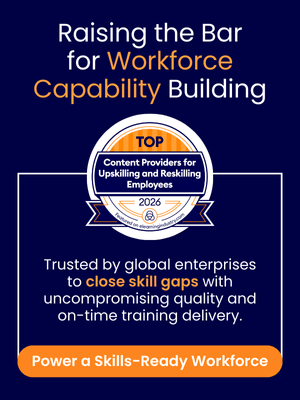We’re all video junkies now. One explainer leads to another. Five minutes on LinkedIn turns into thirty. Reels, shorts, stories, we can’t look away.
Training shouldn’t be any different.
So why are we still handing out dense decks and dry PDFs?
There’s now a way for L&D teams to create sharp, animated training videos, in just 5 minutes for corporate training. No design team, no editing software, no steep learning curve. The platform making this possible is Animaker a modern, AI-powered animation and video creation tool that’s built for speed, simplicity, and serious results.
Let’s break it down
→ Download Now: Are You Ready to Charm Your Learners with the Magic of Videos?
Table Of Content
- What Is Animaker?
- What Are the Key Features of Animaker?
- Examples Showing Where Animaker Fits in Your Training Strategy?
- How Can You Make Learning Paths Truly Flexible?
- What Makes Animaker Enterprise Ready?
What Is Animaker?
Animaker is a cloud-based animation and AI video production platform that lets you create professional training videos using simple drag-and-drop tools, prebuilt templates, and intelligent automation.
It’s made for teams-not just designers. Whether you’re an instructional designer, SME, HR or training manager, you can turn a storyboard or even a simple idea into an animated explainer in minutes.
Used globally by enterprises, educators, and marketers, Animaker supports:
- Animated explainer video production
- Microlearning and just-in-time training
- Onboarding and compliance modules
- Localization for multilingual learning
- Adaptive learning design via modular, AI-supported content creation

What Are the Key Features of Animaker?
1. AI Video Generator
Just describe your topic, and Animaker will generate a complete animated video, script, scenes, voiceover, transitions included. It’s perfect for quick turnaround training videos, announcements, or internal comms. You can fully customize everything post-generation.
This makes it ideal for rapid eLearning development, enabling L&D teams to meet tight timelines.
Watch AI redefines rapid eLearning, turning content into engaging training in no time.
2. Advanced Character Builder
Build realistic avatars from scratch, selecting gender, age, skin tone, attire, role (e.g., doctor, manager, technician). Animaker lets you animate expressions, actions, and gestures.
Great for:
- Roleplays and simulations
- Inclusive DEI-aligned visuals
- Personalized scenarios in soft skills and leadership training
3. Voiceovers in 100+ Languages with Auto Lip Sync
Use the built-in AI voice generator to create realistic narration in 100+ languages and accents, or you can also choose from 800+ realistic voices. No voice actors are needed. The Auto Lip Sync feature automatically animates character speech, saving hours in editing.
- Perfect for global rollouts
- Supports accessibility and inclusion
- Reduces localization costs
4. AI Subtitle Generator
Auto-generate subtitles and translate them into over 100 languages. You can also fine-tune fonts, timing, and position. Critical for mobile learning and inclusive design.
5. Drag-and-Drop Authoring Tools
Super easy to use, start with a template or build your own from scratch.
- Add and animate characters, text, props
- Use transitions, effects, and background music
- Preview scenes instantly and rearrange easily
Think of it as an animated version of PowerPoint, with way more personality.
6. Brand Kit
Upload your fonts, logos, colors, and brand guidelines once. Apply them consistently across all your learning content with just a few clicks.
This ensures every training video, regardless of who builds it, reflects your company’s identity and professionalism.
7. Real-Time Collaboration
Animaker makes teamwork easy, SMEs, designers, and stakeholders can co-edit, comment, and review in real time, making it perfect for fast-moving L&D projects with multiple contributors. And with its intuitive authoring tools, teams can quickly iterate and publish content with confidence.
8. 100M+ Stock Assets
With no external libraries, Animaker offers:
- 100M+ icons, backgrounds, videos, and effects
- 30K+ music tracks and sound effects
- Thousands of animated templates across HR, product, compliance, sales, and education
These built-in resources give your video production efforts a professional polish, without needing a design team
9. Mobile Editing on iOS
Animaker's iOS app lets you build and edit animations straight from your phone. Perfect for remote work, SME collaboration, or field-based L&D teams.
10. Whiteboard and Avatar-Based Presentation Maker
Once you Import your PowerPoint slides into Animaker
- You can add animated avatars to narrate and present your content
- Include voiceovers, gestures, and transition effects
- Export as a dynamic, easy-to-share video or presentation
Ideal for blended learning, recorded sessions, and making knowledge-sharing more engaging and memorable.

Examples Showing Where Animaker Fits in Your Training Strategy
Onboarding
Create animated videos to introduce team members and explain company policies, organizational structure, and onboarding tasks in a clear, engaging format.
Compliance Training
Design short animated modules to explain rules and regulations such as data privacy, workplace safety, or anti-harassment policies. Use multilingual support to ensure accessibility across regions.
Soft Skills Training
Develop character-based scenarios that demonstrate effective communication, active listening, feedback delivery, and conflict resolution techniques.
Product Training
Produce animated walkthroughs that demonstrate product features, user interfaces, and step-by-step instructions for using tools or software.
Leadership Development
Build narrative-driven videos that simulate real-life leadership challenges such as decision-making under pressure, giving constructive feedback, or managing team dynamics.
Sales Enablement
Create concise animated videos that present product value propositions and demonstrate how to handle common customer objections during the sales process.
Let’s say you’re rolling out a new CRM system. Instead of a 45-minute walkthrough, you create a 3-minute animated demo video, localize it into five languages, and embed it into your LMS by the end of the day. Or imagine turning a static code of conduct document into a character-driven compliance eLearning scenario that gets people talking. With tools like Animaker, L&D teams can move at the speed of business, creating training that’s not just faster, but more scalable, more effective, and a lot more engaging.
And with eLearning proven to reduce employee training time by 40–60% compared to traditional classrooms, you’re not just saving development hours, you’re giving employees time back to focus on what matters.

Next-Gen Training: Unlocking the Power of AI in Video-based Learning
Elevate your Training Videos with AI
- Relevance of Video-based Learning
- Various Video Formats
- Potential of AI in Videos
- And More!
How Can You Make Learning Paths Truly Flexible?
Build Dynamic Learning Experiences
Design training that senses, responds, and evolves.
- Let learners “choose their own adventure” through smart video logic
- Embed prompts that adapt next steps based on confidence or feedback
- Turn passive viewers into active explorers with clickable layers
- Use hidden data cues to quietly personalize in the background
Not all learners take the same path; some need to revisit key concepts, while others want to skip ahead. Animaker helps you design training content that bends, stretches, and reshapes to fit those paths.
Instead of pushing the same content to everyone, you can build libraries of short, flexible video assets that can be sequenced based on learner's actions. Use branching scenarios, skill-based versions, or region-specific characters. Update a single module without having to redo the entire course. Automate language, voiceover, and visual changes for different audiences.
It’s not just about personalization; it’s about building a responsive learning environment that adjusts in real time to how people actually learn.
What Makes Animaker Enterprise Ready?
Data Privacy and Compliance
- GDPR and CCPA compliant
- ISO 27001:2013 certified for information security management
Secure Access Controls
- SSO support via SAML 2.0 for seamless, secure login
- Two-Factor Authentication (2FA) to prevent unauthorized access
Cloud Infrastructure Security
- Hosted on AWS with network firewalls and intrusion detection
- Encryption at rest (AES-256) and in transit (TLS 1.2)
Ongoing Security Assurance
- Regular third-party penetration testing
- Continuous internal audits and risk assessments
- CyberGRX assessments for third-party risk mitigation
Financial and Operational Security
- PCI-DSS Level 1 compliant payment processing via Braintree
- Structured incident response plan for rapid issue resolution
Preparing L&D for What’s Next
Video isn’t just another format; it’s become the default way people learn, engage, and retain information. As expectations shift, L&D teams need tools that are agile, intuitive, and scalable. Animaker fits neatly into this space, helping learning professionals keep pace without adding complexity.
At CommLab India, we’ve seen firsthand how tools like this can elevate learning outcomes when paired with thoughtful strategy and sound instructional design.
And as 2025 unfolds, it’s clear that the way we train and learn at work is being reshaped by AI, video, and the growing demand for flexible, adaptive learning experiences.
For a deeper look at how AI-powered video is transforming workplace learning, explore our free eBook.