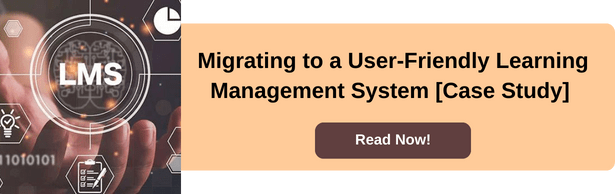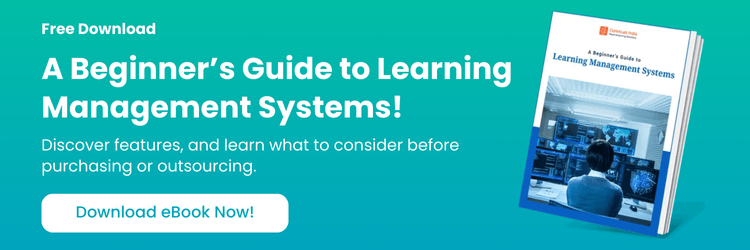Introduction
Managing corporate training can feel like juggling a million priorities at once. Between keeping your Learning Management System (LMS) running smoothly, updating content, and supporting employees, it’s easy to feel overwhelmed. That’s where outsourcing LMS support comes in. Imagine having a team of experts handle all the tech headaches, so you can focus on what really matters, delivering impactful training that drives results.
What is a Learning Management System? And What can it do?
An LMS is a software application to help organizations manage learning effectively and improve employee performance. It helps administer, track and report training, manages ALL training initiatives – classroom, online, blended and performance support, and serves as a repository of training material.
More specifically, it:
- Enables training managers to administer, track and report training
- Manages ALL training initiatives – classroom, online, blended and performance support
- Serves as a repository of training material
Also Read: LMS: 15 Questions You Always Wanted to Ask
How Important is LMS for Corporate Training?
Before you look at your own investment into the learning management software and what it entails, here are some interesting statistics on LMS adoption and uses.
Forbes highlights the increasing importance of LMS platforms in corporate settings, emphasizing features like user management, course creation, and performance tracking.
According to ATD's 2024 State of the Industry report, organizations spent an average of $1,283 per employee on workplace learning in 2023, reflecting a steady commitment to employee development.
The statistics speak for themselves. If you are using an LMS and eLearning, you are clearly onto something good!
Also Read: Learning Management System: 5 Challenges When you DON’T Have One
But let’s face it. Your LMS cost you a lot of money (a commercial LMS easily costs about a million dollars). To customize it for your business needs, you probably spent additional dollars.
When it comes to corporate training content, the development of eLearning courses only goes up as you develop new eLearning courses. Of course, with eLearning, although the initial investment looks huge, you know that it is just a matter of time before the ROI kicks in – PROVIDED, there is wide engagement with the eLearning content and that it delivers results.
But when you consider all that an enterprise learning management system helps you do and the enterprise-wide learning it enables, all of this is totally worth the investment.
Have a look at this insightful infographic to know more about the benefits of outsourcing learning management system support.
However, the question is – how do you maximize your ROI on enterprise learning management systems? Read on…
Why LMS Administration & Support is the Key for Better ROI on LMS Investment?
How Will Outsourcing LMS Administration Ensure Better ROI?
- It is easy to get technical experts on enterprise learning management system and training domains.
- Outsourcing is cheap as compared to hiring a full-fledged internal LMS administration team.
- The quality of service is better as it is a paid service, with an SLA in place.
- You get your own LMS administrator and a dedicated resource 24×7 to care of all non-technical and learner level issues.
- Your training managers get trained in basic tasks in LMS admin.
- You impact more people – learners, training managers, LMS administrators, stakeholders with TIMELY inputs.
- Your training/eLearning initiatives take off and deliver business results.
Given all the obvious benefits an LMS provides and the trouble taken by organizations to finally zero in on the best fit for their enterprise-wide needs, why does its use appear to be jinxed?
This is because while most of us spend more than 6 months to 1 year to evaluate and decide on an LMS, we really don’t spend time to see how and who will administer it. Lack of adequate learning management software support is the main reason for the LMS not being used optimally and many organizations find themselves high and dry after sinking big bucks into their LMSs. And with the LMS gathering dust, or being barely used or being used inefficiently, the ROI is non-existent and corporate training continues to be a cumbersome activity for all involved.
LMS administration is a full-time job with a lot of repetitive tasks, apart from ad hoc requests and issues. With several users of different roles and access rights involved, the LMS administrator will have to oversee a wide range of activities.

A Beginner’s Guide to Learning Management Systems
- Understanding the Characteristics of a New-age LMS
- Selecting the Right LMS
- Outsourcing LMS Administration and Support
- And More!
Who is an LMS Administrator?
An LMS administrator is a professional responsible for the effective management and operation of learning management software within an organization. Their primary role involves configuring the platform, managing user accounts, organizing and uploading learning content, and ensuring the system runs smoothly.
LMS administrators also track and analyze user engagement and performance metrics, ensuring corporate training programs align with organizational goals. Additionally, they often serve as a point of contact for troubleshooting system issues, providing technical support, and implementing updates or customizations to optimize the learning experience. Ultimately, an LMS administrator plays a critical role in fostering seamless and impactful learning environments.
A few of the common tasks involved will give an idea of the quantum of work involved:
- Adding eLearning courses
- Enrolling learners to courses (often in bulk)
- Generating reports
- Setting leaderboards and rewards
- Maintaining personalized learning paths
- Generating reports on-demand
- Cleaning up the database and other routine activities
- Resolving learner issues such as incorrect scores and completion status
- Helping trainers track classroom sessions
What does LMS Support Entail and Can Learning Management System Administrators Handle It?
Learner
- I am not able to access the training I need to complete today.
- I received an email to complete the training, but I don’t know my username and password.
- Why is my eLearning course completion status not updated in the LMS?
- I am unable to see the course assigned to me.
- I do not know how to launch a course I am registered to.
- I do not see the Start button to begin the training.
- I have completed the quiz, but my score isn’t recorded.
- I failed the quiz and would like to retake it; how do I proceed?
- SSO option isn’t working.
- I have completed an eLearning course but unable to print the certificate.
- I am unable to see the evaluation.
- I will not be able to attend a classroom training; how can I cancel it or get registered to another session?
- I am unable to proceed with a training; it is freezing in between.
- I do not see the Next button to proceed.
Manager
- Why am I receiving a lot of unnecessary emails and notifications from the LMS?
- How can I see my direct reports’ training history?
- How can I assign trainings to my direct reports?
- This person does not report to me; can you remove him from my list?
Sub-Administrator
- Please help with the clean-up activities of the LMS.
- Will you help me in getting the required report now?
- Please terminate users who are no more with the organization.
- Can you change the manager/supervisor of this user?
Instructor
- I need 500 ILT Classes to be created in this week.
- I want to know the registration and completion status of a training
Trainer
- I need to upload 3 courses this week.
- I need to enroll 500 learners to each of these courses.
- How do I check if they’ve completed the prerequisites to attend this course?
- Will you help me test this course for course completion tracking?
Can you handle a flood of such requests in real time? Given how much has been invested in the enterprise learning management system and digitizing corporate training, this is an area you cannot afford to neglect.
How to Ensure Timely and Effective Enterprise Learning Management System Support?
There are three ways to tackle this challenge.
Option 1: Having a Dedicated Team Whose Primary Job is LMS Support
You will need to hire dedicated resources for this job. Your team will need to have at least 2-3 people for a user group of 15,000 to 25,000 users, who will need to have:
- A clear idea of the big picture – your organization’s business needs and performance goals and have a consultative mindset (be eLearning champions with a strategic bent, not just have tactical skills)
- Knowledge about employee training and development programs, workflows, and LMS functionality
- Good logical and technical skills – should be able to understand users’ problems and solve them instantly
- Excellent customer service experience (internal customers decide whether you get ROI on your learning management software or not!)
However, in all probability, by the time your organization has invested in the LMS for corporate training, eLearning, and classroom training, you may have very little, or NO budget allotted for hiring an exclusive LMS administration team. So most likely, you are going to end up using existing employees to handle LMS admin and support, the option detailed below.
Option 2: Having Existing Employees Handle LMS Support as their Secondary Job
Although most organizations begin with this option, it doesn’t work for long mainly for the reasons listed below.
- Internal employees may or may not have sufficient LMS administration knowledge to take on challenges of a bigger magnitude.
- Not having dedicated resources exclusively for LMS administration results in lack of ownership for managing LMS-related tasks.
- Designated employees’ primary and secondary jobs could get affected.
- Their response to support issues will take longer. This in turn may cause users to lose interest in the LMS if they don’t receive immediate support.
- They end up merely set up corporate training programs in the LMS, and have no strategic role to play in increasing engagement with the LMS or with recommendations for leveraging blended learning.
They themselves may not be aware of all that is possible in an LMS and how to leverage the benefits of digitizing corporate training and helping learners access them easily.

With the result that the learning management system is viewed as a dead investment or as a white elephant, which demands too much investment and gives back so little. Is there anything YOU can do to make sure those precious corporate training dollars spent on your LMS yield returns? Read on…
Option 3: Outsourcing LMS Administration and Support to Ensure Better ROI
Outsourcing LMS Administration and Support ensures better ROI by tackling all the challenges you looked at earlier. Here’s how:
- It is easy to get technical experts on LMS and training domains; with vendors who understand the training function and strategy as well, you get strategic inputs too that help you leverage the benefits of digitizing learning, leveraging blended learning. All these increase engagement with the LMS, subsequently increasing ROI.
- Outsourcing LMS administration is very cheap as compared to hiring a full-fledged internal LMS admin team.
- The quality of service is likely to be far better as it is a paid service, with an SLA in place.
- You get your own LMS administrator and a dedicated resource 24×7 for specific time zones, who can take care of all non-technical and learner level issues. Faster turn-around impacts LMS usage positively.
- Your training managers get trained in basic tasks in LMS admin (Onboarding assistance, for instance).
- You impact more people – learners, training managers, LMS admins, Stakeholders all benefit from TIMELY inputs (with streamlined course management and reports/analytics).
- Your corporate training initiatives take off and deliver business results.
Remember, an LMS can do only what its administrator can do!

A Beginner’s Guide to Learning Management Systems
- Understanding the Characteristics of a New-age LMS
- Selecting the Right LMS
- Outsourcing LMS Administration and Support
- And More!
Why Outsource LMS Administration and Support?
Here are a few results of outsourcing learning management software support to a competent outsourcing vendor who has both strategic and tactical skills:
- Extensive increase in the usage of learning management software.
- On time support – leading to satisfied “internal customers”.
- Corporate training programs become organized and easy to retrieve.
- Sorted and useful data available in the enterprise learning management system.
- Customized reports made available on-demand to give insights on performance, engagement, completion, and overall adoption of training initiatives.
All of these translate into enhanced ROI!
What Area the Value-Add Services of Outsourcing LMS Support?
When you outsource LMS support, you can have the added advantage of the following services as well:
LMS Administrators/Trainers Onboarding Training
Training for your organization’s in-house LMS administrators at different levels viz. Basic, Advanced, and Expert level. Apart from the above, on-the-job training as well as task specific training can be given from time to time.
Enterprise Learning Management System Upgradation Testing
Upgradation and testing are integral part of the enterprise learning management system. They go hand in hand and are a regular process of LMS maintenance. Initial updates are done on the Stage/Test LMS and once the system gets updated to the newer version, testing is carried out extensively on all the functionalities of the LMS. Also, bugs are identified and shared with your technical team, which are fixed by them.
Testing is done once again to evaluate the experience. When everything is sorted, your technical team can go ahead and update the Live/PROD LMS which is the one used by all LMS users. As a final procedure, testing is once again done on the Live LMS too, to identify any more possibility of bugs.
Role-based ‘Getting Started’ LMS Tutorials and Documentation (if required)
Although most LMSs have their own documentation in terms of online help, or FAQ, most times it is not very user-friendly. And if there are customizations, it becomes even less-user-friendly as the documentation may not reflect the customizations. To help your organization’s LMS admins and other users, a good enterprise learning management system support provider can also produce on-demand, role-based video tutorials and user manuals.
Also Read: How to Satisfy all Users’ Expectations by Customizing the LMS
Cleaning up the Learning Management System and Setting Standards
Over time, a lot of outdated data gets accumulated. Some eLearning courses may be obsolete, some may need to be archived, or there may be redundancies. This is true of any system and the LMS is no exception. Periodic cleaning up ensures that only relevant, current, and meaningful data and learning materials are available in the system.
This is a task most in-house LMS admins have neither the time nor inclination to do. This is where outsourcing LMS support helps. Another task a good LMS outsourcing partner can do is set standards in place, which can be shared with in-house teams as well, to ensure consistency and standardization, while meeting the requirements of quality.
Also Read: Successful LMS Data Migration Best Practices You Shouldn’t Miss
What Can You Outsource?
You can outsource 3 types of LMS support.
Ongoing Support and Maintenance
This involves ongoing, role-based support for the various tasks listed below:
Learner Support Cases
- LMS access/login
- Accessing training content
- User manual with step-by-step Instructions
- ILT registration/access
- eLearning registration/access
- Training completion status
- Training notifications
- Training evaluation
- Certificates & training history
Instructor Supported Cases
- Accessing training
- Reports generation
- Updating training records
- Evaluation report
- Create/update ILT courses and classes
Manager Supported Cases
- Managing direct reports
- Assigning training
- Training report for employee(s)
- Training report for activity
- Training approval
Author Supported Cases
- Uploading course to LMS
- Content development
2. Bulk Projects
If you have one-off requirements involving a huge volume of work, such as bulk registrations of learners globally or setting up a huge catalog of training materials and assigning them to learners enterprise-wide, you can outsource these initial tasks and continue with the ongoing maintenance yourself.
Migrating Users and Courses from a Legacy LMS to the New LMS
Are you planning to shift your learning materials to a new enterprise learning management system? This calls for a massive effort, so you can outsource this function to an LMS support vendor, because it doesn’t make sense to hire a dedicated team for a one-off initiative.
How do you Select the Right LMS Admin & Outsourcing Vendor?
Is my data safe – I can’t afford to have anything sitting on the LMS company’s machines.
Is a process followed? Isn’t it risky to have an outside vendor handle cataloging and naming eLearning courses? The LMS vendor’s team might make a mess in the absence of clear standards.
How on earth will the LMS provider handle multiple requests? At least with in-house admin, we have some internal log system.
How can I be sure the vendor will be as dedicated to the success of our enterprise learning management system adoption as we are?
Are these some of the thoughts running through your head right now? A good LMS company should be able to adequately understand and address your concerns.
Choosing the right LMS and vendor can be overwhelming—here’s a video with insights to make the process easier!
How do You Choose the Right LMS for Corporate Training?
Choosing the right LMS starts with understanding your organization’s learning goals and scalability needs. Look for a platform that’s easy to use, integrates with existing systems, and supports blended learning. It should also offer mobile learning support for anytime learning, customization to match your brand and workflows, and strong data security to protect sensitive information.
Key factors to consider:
- Ease of use: Simple navigation for both learners and admins.
- Scalability: Ability to handle growing global teams and diverse training needs.
- Integration: Seamless compatibility with HR, CRM, and other enterprise tools.
- Analytics and reporting: Track learner progress, engagement, and ROI.
- Mobile learning support: Enable learning anytime, anywhere.
- Customization and branding: Reflect your company’s identity and workflows.
- Data security and compliance: Ensure protection of sensitive learner information.
At CommLab India, we help organizations evaluate, implement, and manage LMS platforms that align with their business goals and deliver measurable training impact.
What Questions to Ask the Shortlisted LMS Vendors?
1. Do the LMS outsourcing partner has a strategic focus and communication skills?
- Can they unify the entire training function in your organization under the LMS umbrella?
- Do they have the ability to talk to stakeholders at the CEO level?
- Do they have a consultative approach to learning management software support to help you increase your enterprise learning management system usage?
2. What is their expertise and track record in providing LMS support services?
- How many enterprise learning management system support service projects have they worked on?
- Do they have demonstrated experience in working on similar projects and the required training?
- Do they offer mobile accessibility convenience and integration capabilities?
- In case of bulk/one-off projects, are they competent to complete them within your timelines?
- Do they have a fair pricing policy?
- Are they competent in guiding in-house LMS administrators in basic admin tasks?
3. Do they have the manpower to handle large volumes of work for bulk LMS admin tasks? Are they trained on your LMS?
- Do they have the right, qualified team to handle bulk requirements?
- Is the team well-trained on YOUR learning management system?
- Do they have all the required resources?
4. Do they have stringent security measures, quality standards, and project management processes in place?
- Do they understand and address your data security concerns?
- Do they have accepted and documented standards in place?
- Do they have a ticketing system to raise support tickets – for different types of users?
- Do they provide an interface where users can check for quick solutions based on their tasks and roles?
- Do they have mechanisms to document and communicate contingencies, risks, opportunities, and project status on a regular basis?
- Do they have the tools and templates to document and communicate every aspect of the project (regular and follow-up meetings with stakeholders are critical to project success?)
- Does the LMS company have well-defined processes to assure good quality?

What are the Common Mistakes to Avoid when Outsourcing LMS Support and How to Fix Them?
|
Mistake |
Rationale |
|---|---|
|
Outsourcing to existing learning management system vendors |
This may be very expensive. Given the ongoing nature of this function, you need to prepare for the long haul. If you have an urgent requirement, you may be tempted to go in for your LMS providers’ services, but in the long run, it pays to outsource to someone who knows your learning management software inside out and whom you can afford for a long-term working relationship. |
|
Outsourcing to LMS support providers with no training experience |
This may sound like we’re stating the obvious, but remember that most admins of software typically approach it from the machine end of it; you need someone who can approach the learning platform from the training function perspective. Look for LMS companies who have experience in both the LMS and in corporate training. |
|
Outsourcing to any IT-based company, not into enterprise learning management system support |
Again, there are many service providers who may be technically competent, but for you to have maximum benefit of working with external LMS support, they need to know the LMS and the training function in and out. |
|
Not evaluating the outsourcing vendor on trust, quality, and customer service before outsourcing |
As with any other initiative involving partnering with an LMS vendor, be sure to do your homework well. |
|
Not asking for and evaluating customer references |
This is the ultimate proof of a vendor’s capability and trustworthiness. Insist on references from their existing customers. |
A Learning Management System Administration Outsourcing Success Story
About Our Client
One of our customers, a global organization with 14,000+ employees was using a proprietary learning management system to train its employees – using a mix of classroom, online training, webinars, and online assessments.
Requirements and Challenges
Our client lacked a strong in-house LMS administration team due to which they:
- Found it difficult to manage close to 30,000 training programs on the LMS
- Had multiple admins, leading to duplication of resources
- Had no standard processes
- Had no single point of contact and ownership
- Was facing improper tracking and recording of employee training and development status
Our Solution
We followed a two-pronged approach of standardizing their employee training and development activities in the learning management software and then offering users admin support to resolve any issues faced.
To standardize training set up and ease the use of the LMS, we set up:
- Naming conventions and prepared training upload forms that specified all the requirements needed to upload training programs in the enterprise learning management system
- A role-based ticketing system where learners could get visual aids to help resolve their issues
- Division and portfolio-wise course catalogs to help learners access the required resources easily
- Standard and customized reports
Our ongoing support covers all users and offers quick resolution of their issues. A few include:
|
Role |
Example Issue |
|---|---|
|
Learner |
|
|
Training Manager |
|
|
Instructor |
|
|
General |
|
Results
- Increase in the use of the learning management system
- Organized training that learners find easy to access
- Decrease in the number of tickets as in-house admins receive training
Next Step!
Outsourcing learning management system support can transform the way your organization delivers corporate training, ensuring seamless learning experiences while saving time and resources. By partnering with the right experts, you can focus on what matters most upskilling your team and driving results. Ready to dive deeper into the world of Learning Management Systems?
Download our FREE eBook to explore the evolution, must-have features, and key considerations before purchasing or outsourcing your LMS. Your journey to smarter corporate training starts here!