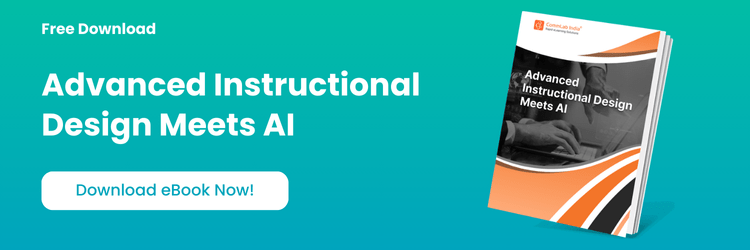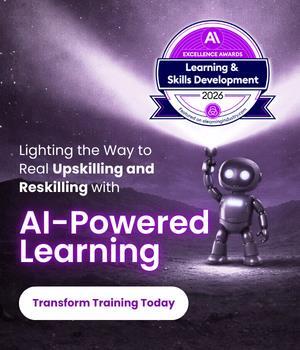Your learners make over 35,000 decisions a day.
That’s the cognitive load your training must compete with before it even begins.
In today’s enterprise environments, employees are overwhelmed by information, distracted by context-switching, and increasingly resistant to content that feels generic, passive, or hard to navigate. Traditional slide decks and rigid training formats simply aren’t built for this level of cognitive friction.
For L&D professionals, this presents a challenge and an opportunity: How do we design learning that earns attention, minimizes overload, and supports real engagement from the very first click?
The answer lies in how we design. And in 2025, tools like Canva are changing how fast, flexible, and intelligent that design process can be.
→ Download eBook: Advanced Instructional Design Meets AI
Table Of Content
- Why L&D Innovation Depends on Design Intelligence?
- What Is Canva? Is It a Creative Engine for L&D?
- What’s New in Canva?
- What Are Canva’s Video Capabilities?
Why L&D Innovation Depends on Design Intelligence?
The pressure on L&D teams isn’t just to train it’s to influence behavior, shape culture, and enable performance at scale. That requires more than content delivery. It requires design intelligence.
Design intelligence means creating learning that reduces friction, anticipates user fatigue, and supports cognition all without compromising brand or instructional integrity. It’s the ability to transform abstract goals onboarding, compliance, product mastery into focused, immersive experiences.
According to PwC, 66% of L&D professionals say their strategies already leverage technologies like eLearning, LMS, mixed reality, or generative AI, underscoring how critical intelligent design has become in modern learning.
This is where most traditional authoring tools fall short. They prioritize structure over experience. Speed over story. Compliance over creativity.
But Canva changes that equation.
With its recent update, Canva offers L&D teams a new creative infrastructure: one that combines visual precision, AI-powered media, and workflow agility, all in a format accessible enough to scale across teams, languages, and deadlines.
What Is Canva? Is It a Creative Engine for L&D?
Canva is no longer just a graphic design tool. For instructional designers, HR teams, and training managers, it’s now a full-featured, AI-powered content creation suite.
From branded onboarding slides to policy explainers, from product training demos to campaign videos, Canva offers:
- Intuitive design tools for rapid eLearning development
- AI-assisted features for scale and consistency
- Collaboration capabilities for working with SMEs, reviewers, and stakeholders
- Templates and integrations tailored for L&D
For teams using structured instructional design models like ADDIE or SAM, Canva enables fast prototyping, iterative feedback, and final delivery without ever leaving the platform.
For a closer look at how instructional design models like ADDIE come to life in real training projects, watch this short explainer.
What’s New in Canva?
What are the Best Ways to Maximize Canva in Corporate Training
To make the most of Canva’s AI and design ecosystem:
- Use Brand Kits and Canva Fonts
- Apply the Canva AI Image Generator Thoughtfully
- Integrate Video Early in Design
- Design Iteratively
- Embed, Don’t Attach
Canva’s latest feature set is laser-focused on solving the daily friction points faced by content creators especially L&D professionals.
Smarter Design with Creative Precision
More Default Colors
Canva now offers expanded named swatches and gradients to support consistent visual branding crucial for maintaining learner trust across modules.
Custom Fonts for Consistent Typography
Canva fonts now support brand-level typography across all design assets. L&D professionals can upload and apply custom fonts directly within Canva, ensuring a unified visual identity across eLearning courses, training videos, and presentations.
Customizable Shapes for Precise Design
Need to build unique icons or flow diagrams? Canva’s shape controls now allow you to round corners, add sides, and transform geometry, perfect for job aids or interactive learning journeys.
Magic Media Style Reference
Train Canva’s AI image generator with a reference image, and it will generate all visuals to match that style ensuring uniformity across your custom eLearning projects.
Workflow Upgrades for Faster Execution
Easily Add Audio to Videos
Audio is now a core part of Canva’s timeline no more navigating menus to find narration or background tracks. This boosts efficiency when developing video-based learning or microlearning clips.
Swap Line Direction
Update learning flows, decision trees, and process diagrams instantly by flipping connector lines, ideal for agile changes during design reviews.
Editable Chart Titles
Tell the story behind your data with clear, contextual chart titles. This small but powerful update improves learner comprehension in KPI-driven programs.
Enhanced Interactivity and Seamless Integration
Enhanced Polls and Quizzes
Canva now supports customizable, embeddable, anonymous quizzes, enabling better learner feedback, knowledge checks, and reflection moments.
LinkedIn Ads Integration
For L&D teams running internal awareness campaigns (e.g., wellness, DEI, new policy rollouts), Canva allows direct publishing from the platform to LinkedIn Ads, no downloading required.

What Are Canva’s Video Capabilities?
One of the most significant upgrades in Canva’s recent upgrade is its advanced video creation capabilities, transforming how L&D teams approach storytelling, scenario-based learning, and digital course design.
Create a Video Clip (Powered by Google Veo 3)
This powerful new feature lets you generate high-quality, cinematic video clips from a simple text prompt. Here’s what it offers:
- Input a prompt describing your scene or message
- Canva generates an 8-second, studio-quality video complete with synchronized audio
- Use the clip instantly in presentations, modules, or microlearning assets
Strategic Applications for L&D
This opens impactful use cases across training initiatives:
- Scenario-based learning and soft skills simulations
- Compliance micro-vignettes with visual cues
- Product training intros and walkthrough highlights
- Branded visual storytelling for eLearning video creation enhances onboarding sequences with immersive and engaging experiences
- Mood-setting visuals for blended or instructor-led sessions
Built for Scale and Simplicity
- Available for Pro, Teams, and Enterprise users (with 5 video generations per month to start)
- No need for third-party editing or animation tools
- Fully integrated with Canva’s timeline editor, motion controls, and audio tools
With these upgrades, L&D professionals can now create polished, professional-grade training videos, right inside Canva, at a fraction of the time and cost of traditional video production.

Conclusion
Canva’s latest capabilities make one thing clear: the future of learning design is fast, visual, and AI-powered. From generating consistent visuals to creating short, impactful videos, Canva is helping L&D teams reimagine how training is created and consumed.
But Canva is just one part of a much bigger shift where AI is starting to influence not just tools, but how we think about instructional design itself.
At CommLab India, we’ve been exploring this intersection where human-centered learning meets intelligent automation.
If you're looking to understand what this means for your role as an L&D professional, Download the e-book to find out.