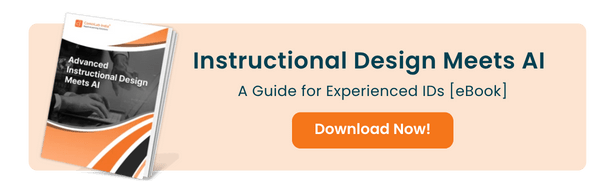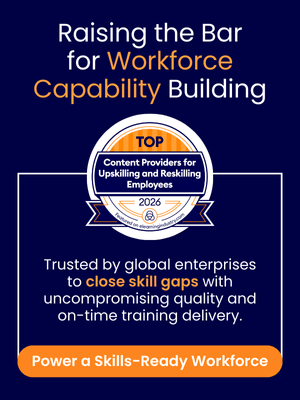Hello Learning Trailblazers,
Imagine turning a subject matter expert discussion into a course module, creating onboarding visuals from a single sentence, or building an interactive flowchart from plain text—all without leaving your desk.
In this edition, we highlight five cutting-edge AI tools—Castmagic, Fluig, Vidnoz, Twistly, and ImagePrompt—that are transforming how L&D teams design, build, and scale training.

Let’s dive into what each tool does, how it solves real challenges across the L&D workflow—from content creation to personalization—and why it can unlock faster, smarter, and more scalable learning in your organization.
Table Of Content
- Castmagic – Turn Voice Into Ready-to-Train Content
- Fluig – Collaborative Workflows Meet Visual Learning
- Vidnoz – AI-Generated Training Videos at Scale
- Twistly – Instant Course Slides, Right in PowerPoint
- ImagePrompt – Visuals From Prompts and Prompts From Images
- Quick Takeaways
1. Castmagic – Turn Voice Into Ready-to-Train Content
What It Does
Castmagic transforms audio and video files into structured content, such as transcripts, summaries, bullet points, key quotes, timestamps, show notes, emails, social posts, and blog drafts. With 60+ language support, a built-in Magic Chat assistant, and integration with Zoom and podcast platforms, it acts as a smart content engine for repurposing conversations into training-ready assets.
L&D Use Case
Capture subject matter expertise during informal talks or recorded sessions and instantly convert them into ready-made course outlines, knowledge checks, and communications for learners.

Why It Matters
- Instantly converts real-time SME insights into structured knowledge
- Speeds up instructional design by extracting themes, titles, and key questions
- Frees L&D teams from time-consuming note-taking and editing loops
- Supports transcription and content extraction in 60+ languages
- Enables effortless documentation of global sessions
- Simplifies localization by prepping content inputs for downstream translation
Looking to make your eLearning content accessible to a global learners? Here's how to plan your eLearning translation effectively!
2. Fluig– Collaborative Workflows Meet Visual Learning
What It Does
Fluig is an AI-powered interface that transforms any text, idea, or document into visual formats like flowcharts, mind maps, Kanban boards, and tables—all through simple conversational input. It includes smart AI modes for brainstorming, team alignment, and business planning.
L&D Use Case
Design onboarding paths, SOP maps, training workflows, or knowledge diagrams—then collaborate across teams to iterate live. Instructional designers can co-create structure with SMEs, turning chaos into clarity in one click.
Why It Matters
- Cuts down course planning time by rapidly mapping learning journeys
- Encourages co-creation between L&D, HR, and business teams
- Improves learner experience by embedding structure into learning design
- Built-in visuals help explain complex topics like decision trees or system logic
3. Vidnoz – AI-Generated Training Videos at Scale
What It Does
Vidnoz enables rapid creation of video-based learning using ultra-realistic AI avatars. With over 1,500 human-like presenters, 2,800 templates, voice cloning, and lip-sync in 140+ languages, it empowers teams to generate high-quality, studio-style videos without cameras, actors, or editing.
L&D Use Case
Design engaging, avatar-led modules where the “trainer” can speak any script in multiple languages. Use this for global onboarding, compliance explainers, SOP walkthroughs, or sales enablement—especially when learners prefer a human presence but production time is limited.
Why It Matters
- Brings a human face to digital learning
- Builds consistency across multilingual video training
- Cuts production time while enhancing visual quality
- Makes updating content fast with reusable templates and avatars
- Eliminates the need for talent, filming, or post-production

Prompt Engineering — Harnessing AI to Create Immersive Learning Experiences
Learn the Art of Crafting Effective Prompts and Get Desired Outcomes
- What is Prompt Engineering?
- Why is Prompt Engineering Important?
- How to Craft Effective Prompts?
- And More!
4. Twistly – Instant Course Slides, Right in PowerPoint
What It Does
Twistly is a high-speed AI add-in for PowerPoint that transforms text, PDFs, DOCX files, or even YouTube videos into fully designed presentations in seconds. Without ever leaving PowerPoint, it auto-generates slides, speaker notes, images, and layouts—making it a one-stop tool for rapid content creation and refinement.
L&D Use Case
Instructional designers can drop in a policy doc, SME script, or training video and instantly generate a polished course deck—complete with speaker cues, slide flow, and visual assets. Perfect for time-crunched teams delivering frequent updates.
Why It Matters
- Generates 95% of presentations in under 30 seconds
- Saves hours by replacing manual slide-building
- Embeds notes, visuals, and formatting automatically
- Works inside PowerPoint—no extra tools or exports required
- Ideal for trainers who need to update materials frequently or repurpose content fast
5. ImagePrompt – Visuals From Prompts and Prompts From Images
What It Does
ImagePrompt offers a full suite of AI tools that help L&D teams generate, refine, and analyze training visuals. It includes prompt generators, reverse prompt tools (from image to text), image creation features, and even tools to describe visuals for clarity and documentation. Whether you're starting with a rough idea or an old asset, ImagePrompt helps you build the visuals you need—fast.
L&D Use Case
Create images for custom eLearning, job aids, or scenario-based slides—even if you're new to writing AI prompts. Start with a rough description, enhance it with AI, or upload an existing image to generate variations. You can also analyze visuals to improve clarity or align with training intent.
Why It Matters
- Makes AI image creation accessible for all skill levels
- Helps refine and enhance visual prompts for more accurate results
- Turns existing visuals into reusable AI-ready assets
- Supports better visual alignment across training modules
- Saves hours on asset creation for training modules
Quick Takeaways
- SME conversations are becoming course-ready content — tools like Castmagic eliminate manual transcription, turning speech into structured learning inputs.
- Text is now visual-first — Fluig enables L&D teams to instantly convert written processes into live diagrams, improving clarity and collaboration.
- AI avatars are transforming video training — Vidnoz helps scale consistent, human-like delivery without the need for presenters or studios.
- Slide creation is evolving from writing to generating — Twistly builds full training presentations from documents, scripts, or videos inside PowerPoint.
- Visual asset design is now prompt-driven — ImagePrompt bridges rough ideas and polished visuals with tools that generate, refine, or reverse-engineer training imagery.
Ready to Retool Your L&D Toolkit?
Pick one and see how quickly you can elevate your next training. Let us know which tool made the biggest difference in your workflow!
Here's our eBook on prompt engineering, which shows you how crafting the right prompts can transform the way you use AI tools.