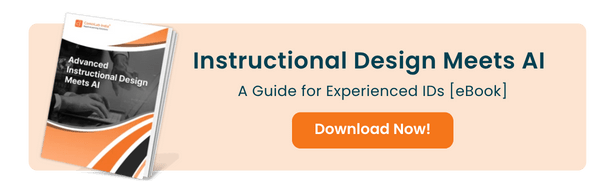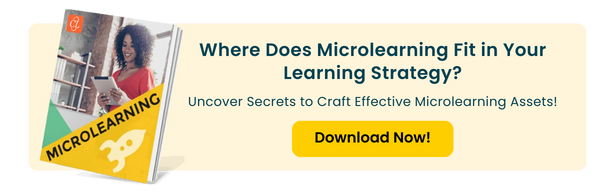Corporate L&D has often been compared to navigating the high seas. At times, the waters are calm, with structured training programs and predictable learner needs. At other times, the tides shift abruptly, through new regulations, emerging skills, or disruptive technologies, leaving learning leaders adjusting their sails to stay on course. And then came ChatGPT, not merely another tool, but a compass that responds in real time.
It doesn’t merely point north; it suggests routes, warns of storms, and sometimes even tells a joke while you’re steering the ship. For L&D teams, ChatGPT feels like finding a hidden lighthouse in the fog, suddenly, the path to faster content creation, deeper personalization, and smarter instructional design looks clearer.
But like every lighthouse, it casts both light and shadow. On one side are dazzling strengths and once-unthinkable opportunities; on the other, weaknesses and threats that could steer an organization off course if ignored. That’s why viewing ChatGPT through a SWOT lens is more than a strategy, it’s a navigation chart for modern L&D.
Its influence extends further into eLearning and instructional design, reshaping how courses are developed, localized, and delivered. The question is: where does ChatGPT excel, where does it fall short, and how can learning leaders harness its power without drifting off course?
Download Now: How To Use ChatGPT — A Guide for Instructional Designers
Table Of Content
- What is the Role of ChatGPT in eLearning?
- What Are the ChatGPT Updates Instructional Designers Should Know?
- What Does a SWOT Analysis Reveal About ChatGPT in L&D?
- What Are the Best Practices for Instructional Designers Using ChatGPT?
What is the Role of ChatGPT in eLearning?
ChatGPT is emerging as a practical partner for instructional designers and L&D teams, reshaping how courses are designed, delivered, and optimized. It speeds up development, enhances engagement, and brings scalability to training initiatives that once demanded heavy resources.
- Faster Content Creation: Produces outlines, scripts, scenarios, assessments, and storyboards in minutes, reducing eLearning development cycles significantly.
- Personalized Learning: Customizes content to suit different roles, learner levels, and organizational needs.
- Workflow Efficiency: Streamlines project updates, reminders, and learner communication through automation.
- Affordable Access: Offers cost-effective AI-driven solutions, making advanced design feasible for smaller teams and NGOs.
- Data-Driven Design: Interprets learner data, feedback, and legacy content to generate actionable insights for course improvement.
- Translations at Scale: Rapidly localizes courses into multiple languages to support global training initiatives.
- Rapid Prototyping: Enables instructional designers to test course ideas and learning paths before committing to full-scale development.
- Scenario & Storytelling Support: - Creates realistic dialogues, scenarios, and case studies for more engaging and blended learning experiences.
- Assessment Variety: Develops quizzes, reflective questions, and simulations aligned with learning objectives.
- Ongoing Learner Support: Acts as a virtual tutor or chatbot, offering timely assistance and guidance to learners in real time.

What Are the ChatGPT Updates Instructional Designers Should Know?
Knowing how to use ChatGPT effectively helps instructional designers create accurate, engaging, and scalable eLearning solutions, and the two recent updates, ChatGPT Go and the GPT-5 personality update make this even more impactful for course design and learner support.
1. ChatGPT Go
Provides expanded functionality compared to the free version, including:
- Higher message limits for larger projects
- Bigger file uploads for training materials and datasets
- Expanded image generation for visual assets
- Access to advanced data analysis
- Longer memory for personalized interactions
- Available across web, mobile, and desktop
Implications for Instructional Designers:
- Faster prototyping and course development without usage restrictions
- Ability to process and analyze larger training files or legacy content
- Improved data-driven instructional design with built-in analysis
- Enhanced personalized learning paths using extended memory
- Practical scalability for L&D teams of all sizes
2. GPT-5 Personality Update
ChatGPT’s personality has been refined to be warmer and more familiar, improving interaction quality while avoiding excessive flattery. In parallel, PwC’s 2025 Global AI Jobs Barometer reveals that workers with AI skills earned, on average, a 56% wage premium in 2024, more than double the 25% premium seen in the previous year, highlighting the real value and competitive edge that thoughtful AI design and adoption can deliver.
Implications for Instructional Designers:
- More natural and supportive learner interactions when used as a tutor or coach
- Increased engagement through approachable AI-driven dialogue
- Better integration in chatbots, microlearning modules, and scenario-based learning
- Greater learner trust and comfort with AI-based support systems
These updates give instructional designers access to more powerful tools and a more learner-friendly AI, helping them deliver scalable, personalized, and engaging training programs.
What Does a SWOT Analysis Reveal About ChatGPT in L&D?
What Hidden Pitfalls Can Undermine ChatGPT in eLearning?
Here are Subtle traps that derail real value:
- Echo Chamber → Recycles old patterns, stifling innovation.
- Bias Amplification → Embeds unnoticed cultural or gender bias.
- Shallow Personalization → Surface tweaks mistaken for adaptive learning.
- Fragmented Journeys → Disjointed modules without flow.
- Illusion of Expertise → Polished but inaccurate content.
ChatGPT is transforming eLearning, but its value isn’t without limits. A SWOT analysis gives instructional designers a clear picture of where the tool delivers impact, where it falls short, and what risks to prepare for.
Strengths
- Rapid content creation: outlines, scripts, scenarios, assessments
- Personalization of learning by role, skill, or context
- Scalable translations and localization for global rollouts
- Automation of reminders, updates, and learner communication
- Video creation support: scripts, storyboards, and narration text for training videos
- Learner support via virtual tutors and chatbots

How to Use ChatGPT — A Guide for Instructional Designers
Create Immersive Learning Experiences by leveraging ChatGPT
- Frame Learning Objectives
- Generate Scenarios
- Design Assessments
- And More!
Weaknesses
- Risk of inaccuracies or misinformation without human review
- Limited depth in highly specialized or niche subjects
- Requires instructional designer oversight for alignment with objectives
- Potential repetition or generic phrasing in creative tasks
Opportunities
- Integration with LMS’s for adaptive, data-driven training
- Acceleration of compliance and regulatory course updates
- Entry point for immersive learning (VR/AR + AI dialogue)
- Cost-effective scaling for smaller L&D teams and NGOs
- Wider democratization of instructional design expertise
Threats
- Over-reliance may erode human instructional design skills
- Ethical risks: bias or lack of inclusivity in outputs
- Data privacy concerns in using learner data for personalization
- Resistance from trainers or learners wary of AI-driven learning
- Competition from other AI tools with overlapping capabilities

What Are the Best Practices for Instructional Designers Using ChatGPT?
ChatGPT is a powerful partner for instructional designers, but to get the best results, it needs to be used strategically. Here are the best practices, with practical tips and prompt examples to maximize its impact in custom eLearning.
Simplify training with flexible, scalable custom eLearning solutions from CommLab India
1. Layer Prompts for Depth
Instead of one-off requests, use iterative prompting: start broad, then refine with follow-up prompts to add detail, tone, or structure. This creates richer outputs than asking once.
Example: First: “Give me a storyboard for a product training video.” Then: “Rewrite scene 3 in a storytelling style with dialogue between a mentor and new hire.”
2. Use ChatGPT as a Cognitive Partner
Go beyond content creation ask ChatGPT to brainstorm alternatives, challenge assumptions, or simulate learner reactions. This makes it less of a writing tool and more of a design-thinking partner.
Example: “List three potential learner objections to this onboarding module and suggest interactive ways to address them.”
Watch how smart prompts make ChatGPT more impactful for instructional design.
3. Generate Multi-Format Outputs from the Same Prompt
Leverage ChatGPT to produce one idea in different formats (quiz, infographic script, scenario, reflective activity). This ensures consistency across assets while saving time.
Example: “Using this module text, create (1) 5 quiz questions, (2) a short reflective exercise, and (3) a scenario-based activity.”
4. Pre-Build Instructional Design Frameworks
Train ChatGPT with your own design models, templates, or brand voice guidelines so it outputs aligned material every time.
Example: “Here is our instructional design template for microlearning. Reformat this content to fit the structure.”
5. Use Role Simulation for Scenario Design
Instead of writing dialogues yourself, let ChatGPT act as a role (e.g., frustrated customer, supportive mentor, regulator) to produce authentic dialogue and case studies.
Example: “Act as a frontline manager handling a conflict between two employees. Write the dialogue in 5 turns.”
6. Create Adaptive Pathways
Ask ChatGPT to design conditional learning paths, different next steps depending on learner choices or performance. This mirrors adaptive learning without expensive platforms.
Example: “Design a 3-branch pathway for a compliance course where learners who answer incorrectly receive an extra scenario before moving on.”
7. Build Metadata and Accessibility Hooks
Use ChatGPT to auto-generate alt text, transcripts, learning objectives, or metadata tags for accessibility and LMS organization, tasks often overlooked but critical.
Example: “Generate alt text for these 5 training images in less than 15 words each, learner-friendly tone.”
8. Stress-Test Your Course with AI Learners
Paste your draft module into ChatGPT and ask it to play the role of a disengaged learner, a high performer, or a confused beginner. This surfaces blind spots you may miss.
Example: “Read this microlearning script as a disengaged learner. Point out where you would lose interest.”

A Smarter Path Forward with ChatGPT in L&D
Instructional designers are under constant pressure to deliver training that is faster to build, easier to scale, and more engaging for learners. ChatGPT provides an edge by reducing development time, supporting personalization, and simplifying tasks like translations, assessments, and video scripting. But AI on its own isn’t the answer, its real value comes when paired with strong instructional design expertise and a clear strategy.
The future of corporate training will belong to those who combine speed with substance and AI with instructional design. To move in that direction, every learning leader needs to understand not just what ChatGPT can do, but how to use ChatGPT. Here is a free eBook that takes a closer look at how ChatGPT can help instructional designers frame learning objectives, generate scenarios, create assessments, save time, and ensure consistency in content, while also providing practical insights to get to know ChatGPT better, download now.