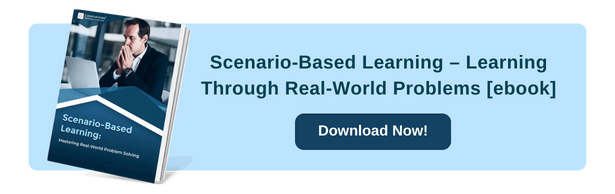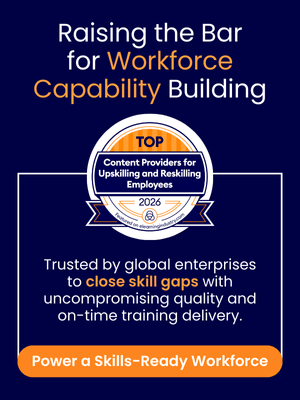Think back to the last time you needed to roll out a new training — fast. You probably had a PowerPoint deck, a few Word docs, a room full of subject matter experts with no time to spare, and an L&D team wondering, “How do we turn this into something people will actually want to learn from?”
That’s the everyday reality of corporate training today: Too much knowledge locked in people’s heads. Too little time to design eLearning courses. And too many learners waiting for answers that should have been live yesterday.
Easygenerator changes the eLearning design and development game. This isn’t just another authoring tool. It’s a powerful yet simple platform that helps anyone, not just instructional designers, create professional training videos, scenario-based modules, and multilingual eLearning courses in record time.
Download eBook Now: Rapid eLearning Authoring Tools
With over 2,000 companies worldwide and a 4.8/5 G2 rating, Easygenerator has become a go-to for business training, onboarding, compliance, and customer enablement, all without the complexity of traditional eLearning software.
Table Of Content
- What is Easygenerator, and who is it for?
- Why is Easygenerator Different from Other Authoring Tools?
- How does Easygenerator make eLearning Course Design Smarter?
- What Type of Training can you Create with Easygenerator?
- How Can Different Industries Design eLearning with Easygenerator?
- What are the Pricing Plans for Easygenerator?
What is Easygenerator, and who is it for?
Easygenerator is an eLearning authoring tool that enables anyone to create interactive learning content, no instructional design or coding background required.
Discover how Easygenerator makes eLearning design faster and simpler.
Easygenerator is built for:
- L&D teams that need scalable, multilingual training
- Subject matter experts (SMEs) who want to share knowledge directly
- Enterprises looking to standardize and speed up internal training creation
Why L&D Teams Choose Easygenerator
Here’s why over 2,000 organizations rely on Easygenerator:
- It’s easy to use — Anyone can start building courses right away.
- Built for speed — Capture knowledge quickly and share across teams.
- AI-powered scalability — Generate, translate, and distribute in minutes.
- Global-ready — Multilingual creation and export made simple.
- 100% browser-based — No installation, no IT dependency.
Whether it’s product training, onboarding, or compliance training, teams can capture and share internal knowledge seamlessly, right where it matters most.
Why is Easygenerator Different from Other Authoring Tools?
Unlike heavy-duty eLearning authoring tools that require specialized training or design skills, Easygenerator is made for speed, collaboration, and scale.
Here are the features that set it apart:
EasyAI
EasyAI isn’t just a writing assistant — it’s a course creation partner.
With the Doc to Course feature, you can convert static documents into engaging eLearning in no time. Instead of relying on PDFs, Word files, or PowerPoints to share knowledge, EasyAI transforms your legacy content into structured, didactic eLearning courses.

It doesn’t stop there — EasyAI can automatically generate quiz questions, rewrite or improve text to match your tone, and even create visuals to support your content. For busy L&D teams, this means faster development cycles, consistent quality, and training content ready to publish within hours — not weeks.
Course Editor
Easygenerator’s drag-and-drop Course Editor is designed for non-technical users. You can easily add videos, flipcards, quizzes, and templates, all from one clean interface. It enables subject matter experts (SMEs) to create courses independently, no need to learn complex authoring tools.
Everything is structured logically, ensuring learners get interactive, visually engaging content that’s aligned with learning objectives.

EasyTranslate
With EasyTranslate, you can translate any course into 75+ languages instantly.
It automates the entire process — translating content, maintaining structure, and even exporting all versions into one SCORM file. This makes it perfect for global organizations that want consistent training across geographies without the usual localization delays or costs.

Translation Glossary
Translations often struggle with brand consistency.
Easygenerator solves this with a built-in translation glossary, where you can add brand terms, industry-specific language, or technical phrases once and ensure they’re used accurately across all translations. It’s a small feature with a big impact for enterprises managing multilingual training at scale.
Interface Languages
Not every course author works in English.
Easygenerator’s interface supports 12 languages, allowing course creators to switch the platform interface to their preferred language. This improves accessibility, speeds up content creation, and empowers regional teams to contribute effectively to global learning initiatives.
Scenarios
Engage learners with interactive, realistic scenarios where they make choices and experience outcomes. This feature brings situational learning to life, perfect for compliance, customer service, or leadership training. It helps learners apply knowledge in a safe environment, improving critical thinking and retention.
Interactive Walkthroughs
Sometimes, the best way to learn is by doing.
Interactive walkthroughs allow you to simulate real tasks step-by-step, helping learners practice procedures or software operations hands-on. It’s ideal for technical training, product demos, and SOP learning, where muscle memory and accuracy are key.
Interactivity & Assessment
Learning sticks when learners are active, not passive.
Easygenerator lets you integrate interactive elements, quizzes, videos, and assessments to ensure learners stay engaged and retain information. From knowledge checks to scenario-based quizzes, every element is designed to make learning meaningful, not mechanical.
Collaboration
Building an eLearning course often involves multiple stakeholders.
With real-time co-authoring, team members can work simultaneously on the same project just like in Google Docs. Add comments, share feedback, and manage approvals without endless email threads. This feature keeps everyone aligned, reduces back-and-forth, and makes team collaboration seamless.
Distribution
Once your course is ready, Easygenerator gives you multiple ways to distribute it:
- Export as dynamic or manual SCORM packages for easy LMS upload.
- Publish directly to your LMS or LXP through native integrations.
- Share private links for internal access or quick reviews.
- Export PDFs for offline use or documentation.
- Embed courses seamlessly across platforms for broader reach.
This flexibility means you can deliver learning where your learners are whether that’s your LMS or the internet.

24/5 Live Support
Easygenerator’s support team is available 24/5, offering assistance in 120+ languages.
Beyond troubleshooting, their Customer Success coaches guide you on best practices for course creation, helping your team use the platform to its full potential. That means less frustration, faster ramp-up, and better results from day one.

How does Easygenerator make eLearning Course Design Smarter?
The Outline Builder — An Instructional Designer’s Best Friend
Instructional designers love Easygenerator’s Outline Builder. It’s like having a built-in course architect.
It helps:
- Generate course structures from simple prompts
- Streamline storyboarding
- Align goals, content, and assessments
- Maintain consistency across courses
This ensures every course has a logical flow, clear objectives, and engaging learning paths, all based on proven instructional design principles.

What Type of Training can you Create with Easygenerator?
You can build any kind of training for any industry with an intuitive workflow.
1. Onboarding Training
Feature Highlight: EasyAI + Course Editor
Create personalized onboarding training for different roles. EasyAI helps you draft course outlines and content instantly, while drag-and-drop templates let you add videos, flipcards, and knowledge checks.

Rapid eLearning Authoring Tools
Explore the What and the Why of Popular Rapid eLearning Development Tools, and GenAI Tools
- Categories of eLearning Authoring Tools
- Considerations to Choose Your Next Authoring Tool
- Features of Popular Rapid Authoring Tools
- GenAI Tools to Create Content, Graphics, Audio, and Video
2. Compliance Training
Feature Highlight: Scenario-Based Learning + Quizzes
Create realistic decision-making scenarios to help employees apply rules to real-life situations. Add branching options where choices lead to consequences — an engaging way to reinforce compliance principles.
3. Leadership Training
Feature Highlight: EasyTranslate + Translation Glossary
With Easygenerator, translate your leadership training modules into 75+ languages with one click, ensuring consistent messaging on vision, values, and soft skills.
Add brand and leadership terminology to the translation glossary for accurate, culturally appropriate adaptation.
4. Customer Service Training
Feature Highlight: Flip Cards + Quizzes + Collaboration
Empower your customer-facing teams with scenario-based interactions and knowledge refreshers. SMEs can build and update content directly, with L&D teams reviewing and publishing instantly.
How Can Different Industries Design eLearning with Easygenerator?
Here are a few industry-specific examples of how organizations can use Easygenerator to design effective, scalable training — tailored to their unique learning needs.
|
Training Type |
Industry |
Key Feature Used |
Outcome |
|
Onboarding for new hires |
IT Services |
EasyAI + Course Editor |
Course generated in 30 mins from existing docs |
|
Compliance refresher |
Pharma |
Scenario-Based Learning + Quizzes |
Interactive decisions improved retention by 45% |
|
Customer service enablement |
Finance |
Flipcards + Collaboration |
SMEs built course updates in real-time |
|
Global code of conduct |
Healthcare |
EasyTranslate + Glossary |
Consistent translations across 60+ markets |
What are the Pricing Plans for Easygenerator?
Easygenerator offers flexible pricing options designed to fit teams of all sizes — from individual course creators to global enterprises. Whether you’re just starting with eLearning or scaling your corporate training across multiple regions, there’s a plan built for your goals.
Easygenerator uses a seat-based pricing model with a twist — once enterprises reach a certain number of authors, additional seats can be added at no extra cost. This makes it ideal for large organizations looking to scale learning creation across hundreds (or even thousands) of internal experts.
You can also tailor your plan with powerful add-ons to extend functionality and support your organization’s specific learning needs.
Ready to Power Up your eLearning Toolbox?
In a world where speed, scale, and learner engagement define success, Easygenerator stands out as the go-to authoring tool for modern L&D teams. It bridges the gap between expertise and execution, helping you create high-quality, multilingual, and interactive corporate training without technical barriers or long production timelines.
But Easygenerator is just one piece of the bigger picture. If you’d like to explore how other rapid eLearning and GenAI tools can complement your strategy, our latest eBook is a great place to start. It unpacks the “what” and “why” behind the most popular tools transforming corporate training today — helping you choose the right mix of technology to build faster, engage deeper, and scale smarter.
Download our eBook and discover how the right tools can take your learning ecosystem from efficient to extraordinary.