Crafting a compelling eLearning experience requires more than just engaging content—it demands a strategic approach to eLearning design and development. At the heart of this approach lies instructional design, which focuses on helping instructional designers create structured, engaging, and learner-centric custom eLearning experiences.
Free Guide: Instructional Design Strategies to Design eLearning Courses
In this blog, we’ll learn about the importance of instructional design strategies in the world of eLearning and explore how they serve as the linchpin for creating impactful and meaningful eLearning courses for corporate training. We’ll also take a closer look at the different instructional design strategies and when to use them for maximum learning effectiveness.
Table Of Content
- What are Instructional Design Strategies?
- What is the Difference Between Instructional Design Models and Instructional Design Strategies?
- What are the Core Principles Behind Effective Instructional Design Strategies?
- Why Is a Strong Instructional Design Strategy Important for Effective eLearning?
- Most Popular Instructional Design Strategies Used in eLearning
- How to Choose the Right Instructional Design Strategy?
- What are the eLearning Software that Support Instructional Design Strategies?
What are Instructional Design Strategies?
Instructional Design Strategies are deliberate, learner-focused approaches used to organize content, learning activities, interactions, and assessments in a way that helps learners achieve clearly defined learning objectives. They determine how information is presented, practiced, reinforced, and evaluated to ensure learning is effective, engaging, and measurable.
In eLearning and corporate training, instructional design strategies bridge the gap between content and performance. Instead of simply delivering information, these strategies focus on enabling learners to apply knowledge on the job. This may involve using real-world scenarios, guided practice, storytelling, simulations, spaced learning, or feedback-driven assessments.
A strong instructional design strategy considers:
- Who the learners are (roles, experience, motivation, constraints)
- What they need to do differently after the training
- How adults learn best—through relevance, practice, and reflection
By aligning learning objectives, content flow, interaction types, and assessment methods, instructional design strategies ensure that eLearning is not just informative, but impactful, engaging, and performance-driven.
What is the Difference Between Instructional Design Models and Instructional Design Strategies?
Instructional Design Models provide the structured roadmap for creating learning experiences, while Instructional Design Strategies are the practical methods applied within those models to deliver content, engage learners, and achieve learning outcomes.
A discussion on instructional design strategies can never be complete without a word on instructional design models. There is a significant, often confused, and overlooked distinction between the two.

Let’s take a deeper look:
Instructional Design Models: The Blueprint
Instructional Design Models are structured, step-by-step frameworks that guide the overall process of designing and developing learning experiences.
Purpose: They provide a systematic approach to ensure training is effective, efficient, and aligned with goals.
Examples:
- ADDIE (Analyze, Design, Develop, Implement, Evaluate)
- SAM (Successive Approximation Model)
- Dick and Carey Model
- Kemp Model
Instructional Design Strategies: The Execution Plan
Instructional design strategies are tactical approaches used within the framework to engage learners and promote effective learning.
Purpose: They focus on how to deliver content to maximize understanding and retention.
Examples:
- Scenario-based learning
- Gamification
- Guided learning
- Storytelling
- And more
The Instructional Design Decoder: Models vs. Strategies at a Glance
|
Aspect |
Instructional Design Model |
Instructional Design Strategy |
|
What it is |
Framework/process |
Delivery/engagement method |
|
Focus |
Structure and development steps |
Learning experience and interactivity |
|
Outcome |
Effective course development |
Learner engagement and retention |
|
Examples |
ADDIE, SAM, Dick & Carey |
Gamification, Scenarios, Simulations |
What are the Core Principles Behind Effective Instructional Design Strategies?
The core principles behind effective instructional design strategies focus on aligning learning objectives with real-world performance, engaging learners through relevance and interaction, supporting learning with practice and feedback, and reinforcing knowledge for long-term retention.
1. Adult Learning Theory (Andragogy)
Adults learn best when learning is relevant, self-directed, and experience-driven. Instructional strategies should:
- Connect content to real-world tasks
- Allow learners to draw from prior experience
- Encourage active participation and problem-solving
Further Reading: How to Use Adult Learning Principles in eLearning
Instructional Design: Strategies for Adults
Adult Learning Principles: Tips to Understand and Apply
2. Bloom’s Taxonomy and Learning Outcomes
Bloom’s Taxonomy helps categorize learning goals — from basic knowledge recall to high-level creation and evaluation. Different strategies target different levels:
- Guided learning for remembering and understanding
- Scenarios for applying and analyzing
- Simulations for evaluating and creating
Further Reading: Revised Bloom’s Taxonomy: Role in eLearning
3. Cognitive Load and Learner Motivation
Learners can process only so much information at once. The right strategy manages complexity without sacrificing depth.
- Break down content into digestible chunks
- Use interactivity to maintain focus
- Tap into intrinsic motivation with real-life relevance, challenge, and autonomy
Further Reading: Cognitive load - Wikipedia
Why Is a Strong Instructional Design Strategy Important for Effective eLearning?
A good instructional design strategy in eLearning is needed to ensure that learning is purposeful, engaging, and outcome-driven, enabling learners to apply knowledge effectively while improving retention, performance, and business impact.
Here is a clearer breakdown of why you need a good instructional design strategy in eLearning:
- Enhance Learning Outcomes: Instructional design strategies form the bedrock of custom eLearning by tailoring content to meet specific learning objectives. Forbes highlights that interactive eLearning content is far more effective at capturing attention compared to static content. By carefully analyzing learner needs and incorporating engaging interactive elements, these strategies create training materials that are both relevant and thoughtfully structured. The result? Enhanced comprehension and significantly improved learning outcomes.
Struggling to keep your learners engaged? Discover proven eLearning strategies that captivate and inspire!
- Boost Engagement and Retention: In the vast sea of digital distractions, keeping learners engaged is a formidable challenge. Instructional design strategies incorporate interactive elements, multimedia, and varied eLearning assessment methods to captivate learners' attention. By doing so, ID strategies like scenario-based learning, storytelling, etc., promote active participation, fostering better retention of information and concepts.
- Facilitate Adaptability to Diverse Learners: Individuals have unique learning styles and preferences. Instructional design strategies take this diversity into account, offering a flexible framework that accommodates various learning modalities. Whether catering to visual, auditory, or kinesthetic learners, these strategies ensure that custom eLearning content is accessible and inclusive.
- Support Continuous Improvement and Adaptation: The digital landscape evolves rapidly, necessitating constant adaptation. Instructional design strategies embrace a cyclical approach, incorporating feedback loops, assessment mechanisms, and learning analytics. This iterative process allows designers to gather insights into the effectiveness of their designs, fostering continuous improvement and ensuring that eLearning content remains relevant and impactful over time.
- Enable Efficient Resource Utilization: Effective eLearning instructional design maximizes the utility of resources by aligning eLearning content with learning objectives. By eliminating unnecessary information and emphasizing key concepts, these strategies streamline the learning process. This not only saves time but also optimizes the use of technology and other resources, enhancing the overall efficiency of eLearning solutions.
Most Popular Instructional Design Strategies Used in eLearning
Popular instructional design strategies are proven approaches used to deliver learning effectively, such as scenario-based learning, microlearning, storytelling, practice-based learning, and feedback-driven assessments, all designed to improve engagement, understanding, and on-the-job performance.
Which Instructional Design Strategies Work Best in eLearning?
Instructional design strategies make training more engaging and impactful. Some of the most popular ones include:
- Guided Learning
- Scenario-Based Learning
- Simulations
- Case-Based Learning
- Storytelling
1. Guided Learning
A guided learning strategy uses characters or avatars to accompany learners throughout the digital course. Such characters act as visual aids and guide learners through the course, allowing them to take their own decisions and make their own choices. This personalized instruction helps establish a connection with your learners, enhance motivation, participation, and knowledge retention. You can use this learning to help new hires find their way through the initial training or convey topics that require a personal touch such as sales training and performance management training.
Use Cases of Guided Learning
1. Sales Training: Sales teams often need quick and structured training to stay up to date on product features, customer objections, and selling techniques. Guided learning helps streamline onboarding and reinforce key sales practices in a step-by-step, engaging format.
Example: New sales reps are guided by a virtual avatar of a senior manager through product overviews, feature updates, and simulated objection-handling sessions.
Why it fits:
- Delivers consistent product knowledge across teams
- Reduces ramp-up time for new hires
- Boosts confidence in handling real-life customer interactions
2. Software Training: As organizations adopt new technologies, training employees on digital tools becomes crucial. Guided learning simplifies the complexity of software interfaces through sequenced demonstrations and interactive walkthroughs.
Example: Learners are guided through a new CRM platform using step-by-step instructions, tooltips, and simulations that mimic the real interface.
Why it fits:
- Provides hands-on practice in a risk-free setting
- Reduces frustration and tech resistance
- Ensures consistent usage and quicker adoption
3. Process Training: In times of organizational change—due to mergers, policy shifts, or operational restructuring—employees need clarity and consistency. Guided learning delivers process changes in a structured way that ensures understanding and compliance.
Example: Employees complete a guided module that walks them through a new approval workflow, highlighting each stage and explaining responsibilities.
Why it fits:
- Supports change management through structured instruction
- Clarifies roles in evolving processes
- Minimizes errors and miscommunication
2. Scenario-based Learning
Scenario-based learning puts employees in relatable situations where they learn by doing tasks or making choices. The situations usually recreate actual issues employees face in their daily work. The context of the scenario such as the setting, characters, and issues encountered play a crucial role in bringing this strategy to life. Learning through scenarios helps build critical-thinking skills, and gain practical knowledge that can be applied directly on the job. This strategy can be used to conduct compliance training or safety training wherein learners have to analyze situations and take appropriate actions. For e.g., you can create a complete scenario where your compliance policies come in play.
Use Cases of Scenario-Based Learning
1. Critical Thinking Skills Training: Critical thinking requires more than memorizing facts — it demands analysis, decision-making, and the ability to handle ambiguity. Scenario-based learning is ideal when there’s no single right answer and real-life practice is too risky or impractical.
Example: In equipment troubleshooting training, learners explore branching scenarios that simulate various faults. They must analyze the situation, test options, and apply logical reasoning to resolve the issue.
Why it fits:
- Encourages problem-solving in dynamic conditions
- Mimics real-world uncertainty
- Offers a safe space to fail, learn, and retry
2. Compliance Training: Compliance courses are often viewed as tedious and overly theoretical. Scenario-based learning brings it to life by allowing learners to apply policies in realistic, everyday contexts.
Example: Learners face a simulated ethical dilemma involving data privacy and must decide whether the actions taken by a fictional employee comply with company policy.
Why it fits:
- Makes abstract rules concrete and memorable
- Improves retention through active engagement
- Reinforces behavior expectations in context
3. Code of Conduct Training: Understanding and adhering to the code of conduct involves making the right decisions in morally or ethically complex situations. Scenario-based learning helps learners practice navigating those gray areas.
Example: In an information security course, learners evaluate a co-worker’s suspicious behavior and determine whether it violates policy—and what action to take next.
Why it fits:
- Enhances ethical decision-making
- Builds real-world awareness of acceptable behavior
- Increases accountability through situational reflection

3. Simulations
Simulations emulate the actual system and provide learners a safe environment for them to practice without any repercussions. This strategy is used to help learners become familiar with new software, complicated and heavy machinery, and complex products they need to handle in real life. Since learners get to try out the system in a safe environment, it builds their confidence, equips them with on-the-job knowledge, and reduces costly errors in real life. Simulations are best used for ERP software training, product training and safety training.
Use Cases of Simulations
1. Technical Training: Simulations are ideal for helping learners interact with complex systems, machinery, or software without the risk of damaging equipment or compromising safety.
Example: Practicing steps to operate an industrial control system or navigating ERP software.
Why it fits:
- High complexity
- Hands-on skills required
- Reduces on-the-job errors
2. Product Training: When employees need to understand the features, functions, and applications of a product — especially technical or configurable ones — simulations allow immersive exploration and application.
Example: Simulating product configuration for a new software solution or demonstrating how to assemble medical devices.
Why it fits:
- Increases product familiarity
- Enables practice without physical inventory
- Enhances customer-facing confidence
3. Compliance Training: Simulations are powerful in compliance contexts where the right decision-making matters, especially in high-stakes or ethical situations.
Example: Choosing the correct course of action in a simulated data privacy breach or safety violation scenario.
Why it fits:
- Reinforces behavioral expectations
- Offers judgment-based practice
- Reduces risk of real-world non-compliance
4. Learning Through Exploration and Discovery (LEAD)
This strategy encourages learners to navigate content, ask questions, make decisions, and uncover knowledge on their own — just like they would in real-world problem-solving situations. Instead of being told what to do, learners are guided to explore, experiment, and learn from the outcomes of their choices. This active learning process deepens understanding and improves retention by tapping into curiosity and critical thinking.
It’s particularly effective in areas that require strategic decision-making, creative thinking, or understanding complex systems where there’s no single correct answer. By giving learners control, it fosters independence, engagement, and confidence — making it ideal for topics like leadership development, compliance with gray areas, design thinking, and innovation training.
Use Cases of Learning Through Exploration and Discovery (LEAD)
1. Leadership Training: LEAD is highly effective in developing decision-making, critical thinking, and self-awareness—all essential for leadership roles.
Example: Learners explore real-world leadership dilemmas, analyze consequences, and reflect on outcomes through open-ended branching paths.
Why it fits:
- Encourages self-directed learning
- Supports nuanced thinking and ethical reasoning
- Mirrors the ambiguity leaders face daily
2. Sustainability Training: Sustainability issues often involve complex systems thinking and require learners to understand interconnected factors.
Example: An interactive exploration of how small decisions (energy use, sourcing, waste) impact larger sustainability goals.
Why it fits:
- Promotes awareness through cause-and-effect discovery
- Inspires ownership and long-term behavioral change
- Aligns well with ESG learning paths
3. Sales Enablement: Sales professionals thrive in environments where they can experiment, analyze customer behavior, and adapt dynamically.
Example: Learners explore different buyer personas, product positioning options, and objections in a simulated sales conversation.
Why it fits:
- Boosts confidence through safe exploration
- Strengthens soft skills like negotiation and persuasion
- Reflects real-life, unpredictable buyer interactions
Explore CommLab India’s sales enablement services for high-performing sales teams
5. Case-Based Learning
Case-based learning is a powerful instructional design strategy that places learners in the role of decision-makers, guiding them through real-life scenarios that mirror the challenges they might face on the job. Rather than passively consuming information, learners actively analyze the case, interpret contextual clues, weigh possible actions, and reflect on outcomes.
This strategy builds critical thinking, problem-solving, and application skills, making it ideal for topics that involve judgment, nuance, and complexity—like leadership, compliance, and sustainability. By presenting learners with realistic dilemmas, case-based learning not only improves engagement but also strengthens the transfer of learning to real-world situations.
Use Cases of Case-Based Learning
1. Leadership Training: Leadership training thrives on real-world reflection and critical thinking, making case-based learning ideal.
Example: A case study on navigating organizational change challenges learners to evaluate leadership styles and decisions.
Why it fits:
- Encourages analytical thinking
- Provides context-rich decision-making
- Fosters emotional intelligence through empathy
2. Compliance Training: Instead of presenting dry policies, case-based learning brings ethical dilemmas and legal issues to life, perfect for compliance training.
Example: A case involving a data privacy breach asks learners to determine what went wrong and how to respond.
Why it fits:
- Improves judgment in gray areas
- Encourages accountability
- Makes abstract rules feel real
3. Sustainability Training: Sustainability training often involves complex, multi-layered scenarios—perfect for immersive case study exploration.
Example: A case on supply chain emissions invites learners to assess business decisions through environmental and ethical lenses.
Why it fits:
- Drives systems thinking
- Sparks critical discussions
- Encourages practical application of ESG principles
6. Gamification
Gamification in eLearning applies game elements—like points, levels, badges, timers, leaderboards, and rewards—to non-game learning contexts. As an instructional design strategy, it transforms passive learning into a motivating, goal-driven experience. Gamification taps into learners' intrinsic motivation by triggering curiosity, challenge, and achievement, making it easier to retain knowledge and stay engaged. It’s especially effective when the learning curve feels steep or the content is dense. When designed well, gamification in corporate training promotes repetition, reinforcement, and immediate feedback, helping learners progress while enjoying the journey. It’s not about turning courses into games—it’s about using smart mechanics to boost participation, focus, and performance.
Use Cases of Gamification
1. Onboarding Training: Onboarding training often involves repetitive and procedural learning, which can quickly become dull. Gamification adds structure, motivation, and excitement to the experience.
Example: A new employee earns points and badges for completing company policy modules, virtual office tours, and knowledge checks—all while climbing an onboarding leaderboard.
Why it fits:
- Builds engagement from day one
- Encourages exploration and self-paced progress
- Reinforces key policies and cultural values
2. Product Training: Gamification turns dry product specs and feature lists into interactive, memorable learning experiences—especially for sales and customer-facing teams.
Example: Learners complete “missions” by answering customer queries using correct product features, unlocking higher difficulty levels and real-world selling scenarios.
Why it fits:
- Reinforces product knowledge through repetition
- Boosts confidence in real-life application
- Makes learning measurable and fun
3. Software Training: Learning to use new software often involves trial and error. Gamification turns this process into a risk-free, guided, and enjoyable learning curve.
Example: Learners navigate through software simulations with built-in challenges, earning achievements for completing tasks without hints or errors.
Why it fits:
- Encourages active participation in complex interfaces
- Builds skill through progressive levels
- Provides instant feedback and motivation
6. Storytelling
Storytelling taps into the way humans naturally learn—through narrative, emotion, and connection. In eLearning, storytelling brings content to life by embedding it within realistic characters, settings, and challenges that mirror workplace scenarios. This approach doesn’t just convey information—it creates a memorable experience. By following a character’s journey, learners develop empathy, contextual understanding, and better recall of concepts and consequences. Storytelling is especially effective for soft skills, compliance, leadership, and ethical training where nuance, judgment, and emotional engagement matter. When learners see themselves in the story, learning becomes personal—and that’s what makes it stick.
Use Cases of Storytelling
1. Onboarding Training: New employees can feel disconnected or overwhelmed. Storytelling helps create a sense of belonging by sharing the company’s mission, culture, and values through relatable narratives.
Example: An onboarding course follows the journey of a fictional new hire navigating their first week—meeting colleagues, tackling tasks, and discovering company values in action.
Why it fits:
- Humanizes company culture
- Makes learning feel personal and engaging
- Helps new hires visualize success in their roles
2. Compliance Training: Storytelling brings dry regulations to life by embedding them in ethical dilemmas and real-world workplace situations where decisions matter.
Example: A story about an employee who faces a data breach scenario allows learners to experience the impact of a policy violation and explore correct actions.
Why it fits:
- Encourages emotional engagement with rules and policies
- Helps learners connect consequences to behaviors
- Makes complex policies easier to understand and apply
3. Leadership Training: Leaders must inspire teams and make tough calls. Storytelling offers a safe space to explore these complexities through situational narratives.
Example: A leadership module tells the story of a newly promoted manager struggling with team conflict, prompting learners to reflect on how they’d handle the same situation.
Why it fits:
- Builds empathy and emotional intelligence
- Encourages strategic thinking and reflection
- Helps leaders learn from both success and failure
How to Choose the Right Instructional Design Strategy?
Choosing the right instructional design strategy means matching learner needs, learning goals, and context with the most effective instructional approach to achieve measurable outcomes.
- Based on Learning Objectives:
Start with what you want learners to do by the end of the course. Use guided learning for recall and understanding, scenario-based learning for application, and simulations or case-based learning for evaluation and problem-solving. Align the strategy with Bloom’s Taxonomy to ensure measurable outcomes. The more complex the objective, the more immersive the strategy should be. Always design with the end goal in mind.

- Based on Learner Type: Consider who your learners are and what they need. Novices benefit from guided learning and structure, while experts prefer exploratory or scenario-driven approaches. Field workers may need mobile-friendly, just-in-time learning, whereas leaders respond well to storytelling and reflective case studies. Tailoring strategy to your audience ensures relevance and engagement. Avoid a one-size-fits-all approach.
- Based on Content Complexity and Delivery Format: Simple content (e.g., policies, procedures) works well with microlearning or guided modules. For complex or ambiguous topics (e.g., compliance gray areas, leadership decisions), opt for case-based or scenario-based learning. Match content with format—use video for emotional impact, simulations for software or tools, and audio for mobile learners. Let content drive strategy—not the other way around. Choose formats that enhance clarity, not just aesthetics.
- Budget, Timeline, and eLearning Software Considerations: Every strategy varies in cost and development time. If you're limited on budget or time, guided learning and microlearning are more efficient to produce. More immersive options like simulations or gamified courses may require specialized tools and longer development cycles. Evaluate the tools and tech support you have in place before committing. Choose what’s realistic without compromising learner outcomes.
- Blending Strategies for Optimal Results: You don’t need to stick to one strategy—blending works best. Use guided learning to build foundational knowledge, then reinforce it with scenarios or games. Combine storytelling with compliance or case-based learning for emotional impact. This layered approach caters to diverse learning styles and maximizes retention. Think of it as designing a learning experience, not just a elearning course.
What are the eLearning Software that Support Instructional Design Strategies?
eLearning software that support instructional design strategies are digital tools and platforms that enable designers to apply methods such as interactivity, scenarios, assessments, feedback, and adaptive learning to create effective, engaging, and outcome-driven learning experiences.
Authoring Tools
eLearning authoring tools like Articulate Rise, Storyline, dominKnow, iSpring, etc. help bring instructional strategies to life with interactive content, branching scenarios, and responsive design. Choose based on the strategy complexity and your team’s design skill level.
Discover the top 7 eLearning authoring tools that can take your eLearning to the next level!
AI Tools
AI tools like ChatGPT assist with content scripting, assessments, and adaptive learning flows. Vyond Go and Synthesia automate AI video production, while WellSaid Labs and ElevenLabs generate high-quality, natural-sounding voiceovers. Smartcat supports rapid multilingual translation, and Midjourney creates custom visuals to enhance visual storytelling. Kahoot adds gamified, quiz-based engagement to reinforce learning in real time. Together, these tools help reduce production time, improve quality, and scale personalized, interactive, media-rich learning experiences.
LMS/LXP Features
A robust Learning Management System (LMS) or Learning Experience Platform (LXP) plays a crucial role delivering eLearning courses created with instructional strategies. These platforms offer features like adaptive learning paths to personalize content based on learner performance, analytics and dashboards to track engagement and outcomes. They also support mobile learning, ensuring seamless access across devices—ideal for field workers or remote teams. Many LXPs go further by enabling social learning, AI-powered recommendations, and integration with tools like video libraries and collaborative platforms, making learning continuous, contextual, and scalable.
Wrapping Up!
Instructional design strategies are the backbone of effective eLearning—they transform courses from simple information dumps into engaging, learner-centered experiences that truly drive performance. By choosing the right strategy, organizations can boost engagement, improve retention, and create learning programs that align seamlessly with business goals. If you’d like to dive deeper, download our free eBook to explore the importance of instructional design strategies in enhancing learner engagement and discover the key parameters that help you select the right strategy for a tailored, impactful eLearning approach.


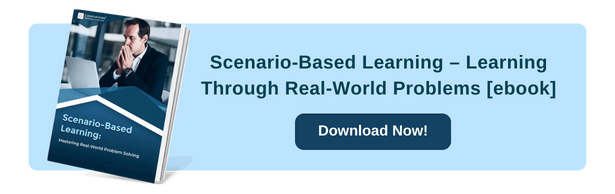
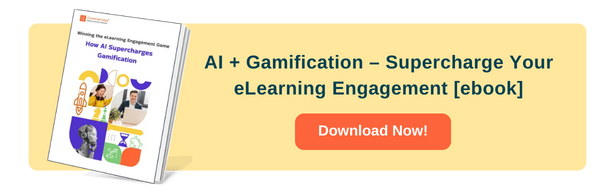
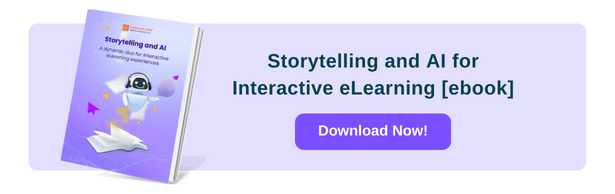
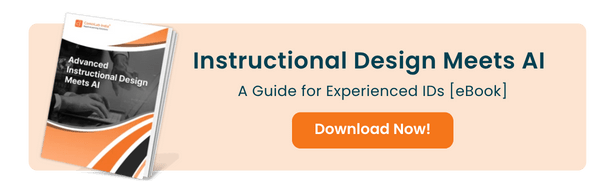

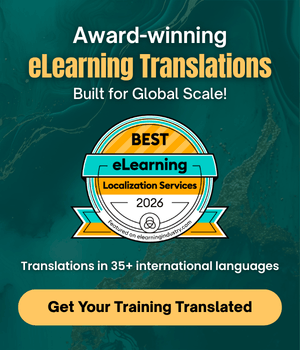

![Leveraging AR/VR Technology in eLearning [5 Best Ways + Advantages + Disadvantages]](https://www.commlabindia.com/hubfs/Imported_Blog_Media/Leveraging-ARVR-Technology-in-eLearning-5-Best-Ways-Advantages-Disadvantages.jpg)
