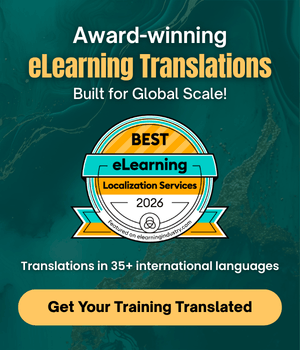Creating training videos used to mean big budgets, tight timelines, and a whole lot of post-production stress. But AI is changing the game—and Synthesia is leading the charge for video learning. This AI video production platform lets you turn a simple script into a polished, on-brand video in minutes—no cameras, no voice actors, no editing headaches.
Download eBook: Power of AI in Video-based Learning
It’s not just for onboarding or compliance anymore. Want to create a product walkthrough hosted by an AI avatar? Done. A multilingual sales enablement video? Easy. A microlearning series on emotional intelligence that feels personal and engaging? Absolutely possible. With Synthesia, your ideas don’t sit in a document, they become dynamic, scalable learning experiences.
Table Of Content
- What is Synthesia?
- What are the Core Features of Synthesia?
- What are the Benefits of Synthesia for L&D Teams?
- What are the Best Use Cases for Synthesia in Training?
- How to Create Synthesia Video Best Practices?
- Example of Synthesia Video
- How does Synthesia Compare to Other AI Video Generators?
What is Synthesia?
Synthesia AI video generator allows you to produce professional-quality videos without cameras, actors, or microphones. It uses AI avatars and text-to-speech technology to turn written scripts into engaging videos, perfect for training, marketing, onboarding, and more.

What are the Core Features of Synthesia?
AI Avatars
With over 230+ diverse, hyper-realistic AI avatars, Synthesia makes it easy to humanize your video content without ever stepping into a studio. These avatars go far beyond simple animations — they come equipped with natural gestures, facial expressions, and eye contact, offering an engaging, life-like presenter experience.
What is Synthesia Personal Avatar?
Synthesia Personal Avatar lets you create a digital version of yourself to appear in videos—no need to be on camera every time. Just record your voice in English, Spanish, French, or German, and it generates a voice model that speaks in 29 languages. You can customize your avatar’s posture too, standing, sitting, or walking for added realism.
- Choose from a wide range of avatars representing different ages, ethnicities, and professional styles perfect for tailoring your message to any audience.
- These avatars speak 140+ languages, making them ideal for global teams and multilingual training.
- Using Synthesia’s intuitive video editor, you can quickly select your avatar, input your script, and generate a polished video, all from your browser.
- For branding, the Avatar Builder lets you change the avatar’s outfit color and even add your company logo, giving your videos a consistent, professional look.
Want to be the face of your training without being on camera every time? Synthesia allows you to create a personal avatar — a digital version of yourself that looks and sounds like you.
![]()
AI Voices
Synthesia’s AI voice technology lets you skip expensive microphones, voice actors, and long recording sessions. With 2,000+ voices in 120+ languages and accents, you can find the perfect tone and rhythm for your message from friendly and conversational to formal and authoritative.
- Voices are natural-sounding, with dynamic intonation and pacing that mimic human delivery.
- Perfect for narration, explainer videos, onboarding, or microlearning content, no need for editing or sound engineering.

AI Video Translator
Going global has never been easier. Synthesia’s AI Video Translator lets you instantly translate your video into 32+ languages while keeping the original speaker’s voice and syncing lip movements for a seamless viewing experience.
- Your translated videos still look and sound like your original, no awkward mismatched audio or static subtitles.
- It’s ideal for organizations with international teams, allowing you to deliver consistent training worldwide with minimal effort.
The Synthesia Advantage: Scale Smart, Spend Less
Why pay studio prices when you can get studio-quality — faster and smarter? Traditional dubbing can cost $30–$60 per minute, not to mention the time lost coordinating with agencies, voice actors, and editors.
Enter Synthesia. No delays. No compromises. Just high-impact video content that scales with your ambition and your budget.
Video Editing
Synthesia’s AI-powered video editor is built to transform your ideas into polished, professional videos—without the need for cameras, studios, or editing software. Whether you’re working from a basic script, a PowerPoint deck, a PDF, or even a web page, Synthesia can take that content and turn it into a dynamic video presentation.
You simply input a text prompt, and the platform’s intelligent assistant generates a video that aligns with your message, visuals, and structure. It’s ideal for busy teams that need to create training, explainer, or onboarding videos at scale and speed.
Here’s what makes the editor stand out:
- 300+ ready-to-edit templates: From corporate training to marketing intros, there's a template for every use case. These can be easily customized with your own content and visuals.
- AI screen recording: Synthesia is home to the world’s first AI-powered screen recorder that auto-transcribes your voiceover. It’s a game-changer for how-to and walkthrough videos, allowing you to present complex steps in a clear, structured format.
- Instant subtitles and closed captions: With just one click, you can generate subtitles in over 39 languages, making your content more accessible and inclusive.
- Background customization without green screen: Want to switch up your background? No problem. Choose from a wide array of stock videos and images to match your context, all without ever needing a green screen.
- Full brand control: Add your logo, apply your brand colors, choose custom fonts, and even watermark your content to maintain consistency across all your video assets.
Synthesia’s video editing experience is fast, intuitive, and designed to put high-quality video creation in the hands of every team—no video editing experience required.
Video Player
Creating a great video is only half the equation—how it’s delivered matters just as much. Synthesia’s video player is designed to enhance viewer engagement while simplifying collaboration, distribution, and feedback.
One of its standout features is the ability to co-edit and review videos in real-time. You can invite your team to collaborate on drafts, leave comments, and make changes on the fly, perfect for L&D teams fine-tuning content for internal or external use.
The video player also offers a multilingual viewing experience that’s seamless and user-friendly. There's no need to create multiple files or links for different language versions. Instead, viewers can:
- Automatically view the video in their preferred language
- Switch between language versions with ease
- Access captions in 60+ languages for improved comprehension and accessibility
And for teams that care about performance and analytics (which should be everyone), Synthesia’s video player tracks essential viewer data:
- See how long people watch
- Understand which sections resonate the most
- Use insights to refine content and increase engagement

Next-Gen Training: Unlocking the Power of AI in Video-based Learning
Elevate your Training Videos with AI
- Relevance of Video-based Learning
- Various Video Formats
- Potential of AI in Videos
- And More!
What are the Benefits of Synthesia for L&D Teams
Podcasts and videos are now the most popular training formats, used by ~50% of organizations. And it’s easy to see why, videos are quick to consume, visually engaging, and great at breaking down complex topics into something learners can actually retain.
It’s a smarter, faster way to meet the rising demand for video-based learning.
1. Turns PDFs, Decks, and Web Content into Engaging Training Videos
L&D repositories are often full of dense slide decks, long manuals, and intranet articles that employees don’t read. Synthesia allows instructional designers to transform these materials into visual narratives, narrated by AI avatars which boosts information retention and learner engagement.
Real-world example:
An insurance company with a 100-page compliance manual repurposes each section into 2-minute videos. These are embedded into a microlearning platform, dramatically increasing completion rates compared to the original PDF format.
2. Creates Quality Training Content Much Faster
In traditional setups, producing a training video involves multiple departments — scriptwriters, videographers, presenters, editors often taking weeks or months to complete. Synthesia collapses this timeline. With AI avatars and voiceovers, L&D teams can generate professional-looking training videos in a matter of hours.
Real-world example:
A retail company launching a new POS system across 200 stores needs to train frontline employees urgently. Instead of booking studios and trainers, their L&D team uses Synthesia to create concise explainer videos, ensuring rollout readiness without logistical chaos.
Is Synthesia THE AI video tool for rapid video creation? Let’s find out
3. Updates and Edit Videos Easily
Video updates are typically a pain if one policy changes, you may need to redo the script, re-record the voiceover, and re-export the footage. With Synthesia, just tweak the text in the editor, and the avatar automatically delivers the new version in minutes.
Real-world example:
A healthcare organization updates their training video when a protocol changes. Instead of rebooking a doctor for a shoot, they simply adjust a few lines in Synthesia. The updated video is ready and deployed before the day ends saving time, effort, and cost.
4. Translates Videos into 29+ Languages Instantly
Global companies often face bottlenecks translating training content. Localization agencies are expensive and slow, and syncing voiceovers with visuals is often inconsistent. With Synthesia, L&D teams can localize their videos in one click — avatars speak in native-sounding tones with lip-syncing.
Real-world example:
A manufacturing firm rolling out safety training across 15 countries converts a single English video into Spanish, French, German, and Mandarin, in one sitting. Workers receive training in their own language within hours, boosting comprehension and compliance.
What are the Best Use Cases for Synthesia in Training?
1. Compliance and Policy Training
Let’s be honest—compliance training doesn’t usually get people excited. But Synthesia helps make it more engaging and accessible by turning static policy documents into human-like video walkthroughs.
You can use realistic AI avatars to deliver scenarios or explain policies, complete with background visuals and localized subtitles.

Example:
You’re updating your team on the latest Data Privacy Policy. Instead of sending out a 12-page PDF, you create a video featuring an AI presenter explaining the key changes, what employees need to know, and how to stay compliant. It’s easier to follow, and people actually watch it.
Plus, if policies change, you don’t have to reshoot anything—just update the script and regenerate the video. Zero hassle.
2. Software Simulations and Product Demos
Training employees or even customers on new software or product features can be tricky without clear visual guidance. Synthesia’s AI screen recording and voiceover syncing take care of this beautifully.
Example:
You’re launching a new CRM module. You use Synthesia AI to create a video that shows the screen recording of each step (logging in, creating a customer record, running reports), narrated by a clear, friendly AI voice.
Even better, you can embed these videos into your LMS or helpdesk, so users can access support the moment they need it. It’s like having a 24/7 trainer without burning out your team.
3. New Employee Onboarding Videos
Onboarding sets the tone for new hires—and Synthesia helps you deliver a polished, consistent experience across locations, languages, and roles.
Instead of juggling multiple presenters or outdated videos, you can build a personalized onboarding series using AI avatars that introduce your culture, policies, tools, and team.
Example:
A new hire in Germany logs into the LMS on Day 1 and watches a welcome video from your CEO, followed by role-specific training, workplace guidelines, and IT setup tutorials, all created using Synthesia and localized into German.

Next-Gen Training: Unlocking the Power of AI in Video-based Learning
Elevate your Training Videos with AI
- Relevance of Video-based Learning
- Various Video Formats
- Potential of AI in Videos
- And More!
How to Create Synthesia Video Best Practices?
1. Writing Effective Video Scripts
The heart of any good video starts with a clear, concise script. Write like you're talking to one learner, not a roomful. Keep sentences short, use plain language, and structure the content logically—intro, body, and recap. Before you hit "generate" on the Synthesia AI video generator, read your script aloud to catch awkward phrasing.
2. Choosing the Right Avatar and Voice for Your Audience
Your learners should feel like the video was made for them. On the Synthesia AI video platform, you can choose avatars that represent diverse age groups, ethnicities, and tones. For example, use a warm, conversational voice for onboarding, and a confident, professional tone for compliance training. It builds trust and boosts relatability.
Here's how you can customize AI avatars to match your training voice, style, and learners!
3. Incorporating Visual Elements and Branding
Enhance learning with visuals that support your message, use icons, screenshots, or relevant background footage. Synthesia makes it easy to insert your company logo, brand colors, and fonts to maintain a polished, consistent look across all your video production efforts. It shows professionalism and reinforces brand identity.
4. Keeping Videos Short and Focused
Keeping training videos short and focused is key to retention—and that’s exactly where Synthesia AI video generator excels. Instead of long, overwhelming modules, you can create crisp microlearning videos (2–5 minutes each) that focus on one clear objective. Whether it's “How to Create a Task” or “Using the Calendar View,” Synthesia makes it easy to deliver just in time learning.
Think shorter videos mean less impact? Think again. Here's how microlearning videos are transforming eLearning.
5. Testing and Iterating for Learner Engagement
Don't publish and forget. Use the Synthesia AI video platform’s analytics (or your LMS insights) to track watch times and drop-off points. Are learners rewinding certain parts? Are they exiting too soon? Use this feedback to tweak scripts, visuals, or pacing. That’s how to create Synthesia video content that truly sticks.
Example of Synthesia Video

English

Spanish
Watch our Synthesia sample video in 6 global languages and learn how to deliver a truly inclusive learning experience for today’s diverse workforce.
How does Synthesia Compare to Other AI Video Generators?
Synthesia stands out among AI video generators for its intuitive interface, realistic AI avatars, and enterprise-grade scalability. While many platforms focus on text-to-speech or basic animation, Synthesia combines professional-looking presenters with customizable templates, 120+ languages, and easy updates. Its emphasis on corporate training use cases, including compliance, onboarding, and multilingual learning, makes it a top choice for L&D teams seeking high-quality video creation without the traditional overhead.
Related Read: Video Production: Vyond Go vs. Synthesia vs. Canva
Ready to Turn Ideas into Impactful Training Videos?
So, is Synthesia the right fit for your training needs? If you’re looking for a tool that simplifies video production without compromising on quality, it’s absolutely worth exploring. With features like AI avatars, voiceovers in multiple languages, auto-captioning, screen recordings, and easy branding, Synthesia takes the heavy lifting out of creating professional training videos. You don’t need a production crew or weeks of lead time, just your script, an idea, and you’re off to the races.
What makes it truly magical for L&D teams is how effortlessly it turns static content into dynamic, engaging learning experiences. Whether it’s microlearning, compliance, onboarding, or product training, Synthesia helps you deliver fast, scalable video learning that sticks. If you're ready to dive deeper into the what, why, and how of using videos in training, don’t miss our eBook, it explores different video styles for every learning goal, how AI can elevate engagement and ROI, and the emerging trends reshaping the future of corporate training.