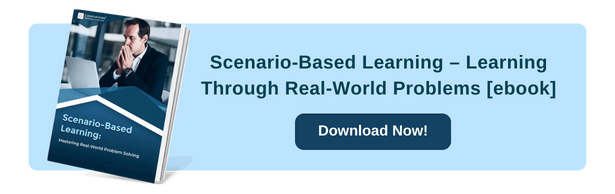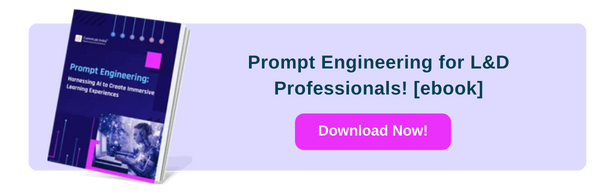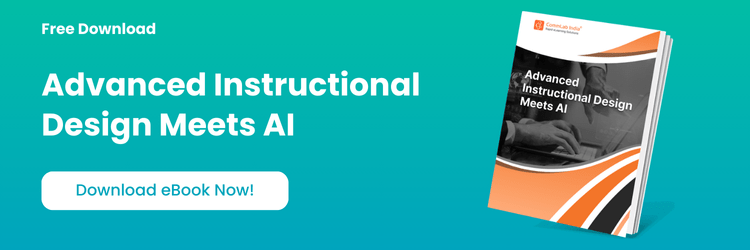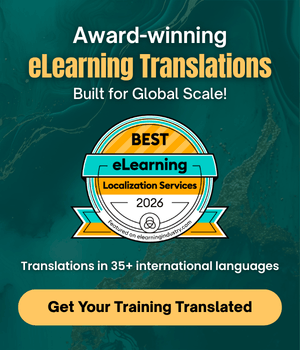Most conversations about AI and instructional design start with predictions—some overly enthusiastic, others overly anxious. But inside real L&D teams, the story looks different.
AI hasn’t arrived with dramatic disruption. It has slipped quietly into everyday tasks. It drafts outlines before meetings begin. It summarizes materials faster than SMEs can review them. It produces videos in minutes that once took specialized teams days to create. It has woven itself into workflows so subtly that the process of building learning is changing almost without announcement.
Yet amidst all this speed and automation, one question keeps resurfacing:
If AI can do so much, what role remains for the instructional designer?
The assumption that automation equals replacement is tempting—but also incomplete. To answer this properly, we need to examine what AI does, how it changes course creation, where instructional designers remain indispensable, and ultimately, whether replacement is truly the right frame for this conversation.
Download eBook: Advanced Instructional Design Meets AI
Table Of Content
- What Does AI Actually Do for Instructional Design?
- Why AI Can’t Replace Instructional Designers?
- How Do AI Tools Transform Course Creation?
- How Do AI and Instructional Designers Differ in Their Capability?
- What New Competencies Will Instructional Designers Need in the Age of AI?
What Does AI Actually Do for Instructional Design?
AI in instructional design automates repetitive tasks, analyzes content, and generates draft materials at speed. It enhances efficiency but does not replace the strategic, human-centered decisions required for effective learning.
Watch how effective learning comes to life when you apply these five proven instructional design strategies:
Here are the core functions where AI genuinely adds value:
1. Automating Repetitive, Low-Complexity Tasks
A large portion of instructional design involves mechanical work—reformatting content, extracting key points, rewriting clarity, or converting dense SME notes into an outline. AI handles these tasks quickly and consistently, removing hours of manual effort from each project.
2. Generating Draft-Level Content
Whether it’s a storyboard shell, sample quiz questions, a scenario prompt, or a microlearning outline, AI can produce a workable starting point. These drafts reduce first-round development time but still require instructional logic, nuance, and accuracy checks from the designer.
3. Accelerating Content Analysis
AI can sift through large documents—manuals, transcripts, research papers—and surface key concepts, themes, and gaps. This helps designers move faster into solution design rather than getting stuck in information processing.
4. Supporting Multi-Format Adaptation
One set of content can be quickly reshaped into multiple formats: a job aid, facilitator guide, explainer video script, or interactive module outline. AI in L&D manages the transformation; designers ensure relevance and instructional coherence across formats.
5. Providing Insight Through Learner Data
AI-powered analytics identify patterns such as where learners drop off, which questions cause confusion, or which modules correlate with better performance. These insights give instructional designers evidence to refine learning experiences.
Why AI Can’t Replace Instructional Designers?
AI is a technology that predicts patterns and automates production. Instructional design is a human discipline that interprets context, meaning, and real learner needs.
This is where the gap becomes obvious. AI produces content at incredible speed, but it can’t sense hesitation in a learner’s journey, notice emotional friction in a scenario, or recognize when a business request is masking a deeper performance issue. Instructional design interprets the human side of learning—the part no algorithm can fully grasp.
Key reasons human designers remain irreplaceable:
- Nuance matters. Context, culture, tone, and lived realities shape how learning succeeds or fails.
- Meaning requires intention. Experiences resonate when crafted with purpose, not just assembled by pattern.
- Strategic questioning drives clarity. Great learning begins with uncovering problems AI can’t diagnose.
- Ethics and empathy guide decisions. Bias, overload, and learner emotion must be understood—not predicted.
- Performance is human. Real behavior change comes from insight-driven design, not automated content generation.
AI accelerates the “making.” Instructional design ensures the learning actually matters.
How Do AI Tools Transform Course Creation?
What Are the AI Tools That Are Helping Instructional Designers Today?
These tools support faster content creation, smarter analysis, and smoother design workflows.
- Content Generators – Tools like ChatGPT and Gemini draft outlines, scripts, scenarios, and assessments.
- Video & Animation Tools – Platforms like Vyond, Synthesia, and Animaker create quick explainer videos and walkthroughs.
- Voice & Audio Tools – AI voice tools such as Murf and WellSaid Labs produce natural-sounding narration.
- Design & Prototyping Tools – Tools like Canva AI and Figma AI help create layouts, graphics, and rapid prototypes.
AI reshapes course creation by redefining when decisions are made, how design pathways are evaluated, and how efficiently instructional concepts are validated. It shifts development from a linear sequence to an iterative, strategically informed process.
AI enables instructional designers to begin with early conceptual validation rather than delayed content assembly — a shift that changes how work gets done, not just how fast. This kind of workflow redesign isn’t unique to L&D. Deloitte reports that 71% of AI-adopting companies have already seen job roles and required skills change because of AI, with 82% expecting even greater transformation in the next three years. Instructional design is simply experiencing the same evolution: roles aren’t disappearing; they’re being redefined.
Early-Stage Structure and Diagnostic Clarity
In traditional workflows, the initial phase required extensive effort to interpret SME inputs and identify the core instructional direction.
AI now organizes raw materials into clear structures, reveals inconsistencies, and highlights missing information.
This enables designers to start with a defined set of possibilities rather than an unprocessed collection of content.
Immediate Availability of Multiple Design Pathways
AI can generate diverse conceptual models for the same learning need, such as:
- A competency-oriented framework
- A scenario-based progression
- A compliance-centered structure
- A workflow-aligned sequence
These alternatives allow designers to evaluate the strategic merits of each approach at the outset, significantly reducing rework in later stages.
Shift Toward Instructional Refinement Rather Than Assembly
With draft materials produced rapidly through AI, instructional designers focus on:
- Sequencing and instructional flow
- Cognitive load considerations
- Conceptual accuracy
- Relevance to performance
- Depth of engagement
- Instructional integrity
This elevates the designer’s role from content assembly to deliberate experience design.

Advanced Instructional Design Meets AI
- Modern instructional strategies
- Top Gen AI tools in action
- Case studies, tips, and tricks
- And More!
Early Validation of Visual and Media Concepts
AI-enabled video, animation, and voice tools allow designers to produce visual prototypes during initial planning.
Stakeholders can evaluate exact representations rather than conceptual descriptions, resulting in clearer approvals and fewer revision cycles.
Early Exploration of Regional and Role-Based Variations
AI supports rapid adaptation of content for multiple learners—regional, functional, or skill-based.
This enables instructional designers to assess differentiation requirements early, ensuring more intentional design choices for diverse learner groups.
Non-Linear, Iterative Development Cycles
AI enables continuous regeneration and reconfiguration of learning components.
Designers can adjust tone, modality, structure, and sequencing at any point without destabilizing the project timeline.
The development process becomes adaptive, data-informed, and responsive.

How Do AI and Instructional Designers Differ in Their Capability?
AI operates through computation and pattern prediction, while instructional designers operate through interpretation, nuance, and human-centered decision-making.
Here is a clear differentiation:
|
Dimension |
AI Strengths |
Instructional Designer Strengths |
What This Means for L&D |
|
Nature of Intelligence |
Processes information using algorithms and statistical relationships. |
Applies lived experience, empathy, and pedagogical judgment. |
AI can suggest; designers determine what should be taught and how. |
|
Understanding Context |
Identifies patterns but cannot fully interpret organizational culture or emotional dynamics. |
Reads unspoken cues, business politics, and learner realities. |
Designs remain aligned with real-world performance environments. |
|
Creativity & Original Insight |
Generates variations of existing patterns and knowledge. |
Creates original frameworks, metaphors, and narratives that resonate with humans. |
Courses feel meaningful, relatable, and strategically aligned. |
|
Ethical & Behavioral Judgment |
Lacks ethical reasoning; may unintentionally amplify bias. |
Evaluates implications, fairness, and learning equity. |
Ensures training is responsible, inclusive, and safe. |
|
Performance Consulting |
Can analyze data but cannot interpret political nuance or stakeholder intentions. |
Diagnoses root causes, challenges assumptions, and negotiates scope. |
Reduces wasted training and drives targeted performance outcomes. |
|
Learner Empathy |
Predicts learner behavior but doesn’t truly “understand” learner emotions. |
Anticipates frustration, confusion, and motivation triggers. |
Designs become emotionally attuned and supportive. |
|
Instructional Design Strategy Decisions |
Suggests pathways based on patterns. |
Chooses the right strategy (scenario-based, discovery, storytelling) based on audience and goals. |
Ensures the learning strategy matches real performance needs. |
|
Handling Ambiguity |
Struggles when inputs are unclear, contradictory, or incomplete. |
Thrives in ambiguity—asks questions, clarifies, reframes problems. |
Prevents misaligned outputs and reduces rework. |
|
Innovation & Vision |
Optimizes what exists. |
Imagines what should exist. |
Moves organizations toward new learning possibilities. |
|
Stakeholder Communication |
Cannot manage conflict or navigate expectations. |
Builds consensus, communicates rationale, and influences decisions. |
Faster buy-in and smoother project execution. |
The moment we hand over all thinking to AI, we start losing the very human judgment that keeps decisions grounded.

What New Competencies Will Instructional Designers Need in the Age of AI?
AI has automated the mechanical parts of instructional design — but it has also expanded the expectations placed on designers.
The future belongs to IDs who blend instructional expertise with AI fluency, data awareness, and creative problem-solving and who knows how to carry these strengths seamlessly into ILT to create richer, more connected learning experiences.
Explore CommLab India’s ILT solutions designed to boost engagement, streamline delivery, and elevate instructor-led training to the next level
Here are the key areas instructional designers need to grow in:
- AI Literacy & Prompting – Understanding how to use AI tools, give clear instructions, and review outputs with an instructional lens.
- Data Reading & Basic Analytics – Looking at AI-generated learner data to spot patterns and decide what needs to improve.
- Choosing the Right Learning Formats – Knowing when to use microlearning, video, job aids, simulations, or VILT based on the problem.
- Rapid Prototyping with AI Tools – Creating quick samples of videos, scenarios, or layouts to get early feedback from stakeholders.
- Quality & Bias Checking – Reviewing AI-created content to make sure it is accurate, inclusive, and appropriate for the context.
- Thinking of Learning as a Product – Updating and improving training over time instead of treating it as a one-time deliverable.
- Managing AI-Enabled Workflows – Deciding what to automate, what to refine manually, and how to combine human + AI work effectively.
- Supporting Stakeholders Through Change – Helping SMEs and teams understand the new workflow and how AI fits into the design process.
Bringing It All Together
AI isn’t replacing instructional designers—it’s simply changing where their time and attention go. As routine tasks become faster and more streamlined, designers can focus on the work that truly matters: understanding learners, shaping experiences that solve real problems, guiding stakeholders, and ensuring training leads to meaningful performance change. The future of instructional design isn’t a debate between humans and AI—it’s the partnership between the two that creates stronger, smarter learning.
If you’d like to explore how AI can make your design process clearer, faster, and more impactful, we’ve put together a free eBook that walks through modern instructional strategies, practical AI workflows, and real examples of Gen AI tools in action. You’ll also find ideas to keep learners engaged from start to finish, along with case studies, tips, and techniques you can use immediately.
Download Now