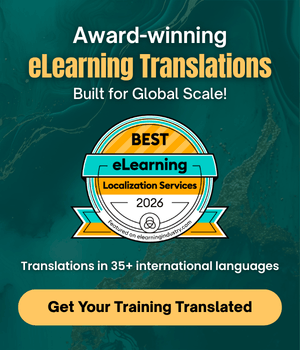The eLearning industry is booming, and custom eLearning solutions have emerged as a powerful way for organizations to deliver tailored, impactful training.
If you’re a business looking to upskill your team to deliver personalized learning experiences, custom eLearning solutions offer a powerful way to make training more engaging and impactful. With custom eLearning course development, you can tailor content to fit your learners, ensuring it resonates with them and drives real results. Additionally, custom eLearning can address industry-specific training needs, allowing your team to gain skills that are directly relevant to your field and business goals.
→ Download eBook Now: Rapid eLearning Authoring Tools
The best part? Thanks to advancements in eLearning tools that eLearning authoring software like iSpring Suite 11, create custom eLearning courses easier than ever. These tools make it simple to develop interactive, visually appealing, and effective training materials that align perfectly with your organization’s goals.
So, if you’ve been thinking about diving into custom eLearning course development, you’re in the right place!
Table Of Content
- Why Choose iSpring Suite 11 for Custom eLearning Course Development?
- What are the Popular iSpring Suite Features?
- What Makes iSpring Suite Ideal for Custom eLearning Offerings?
- What are the Standout Features of iSpring Suite Max?
Why Choose iSpring Suite 11 for Custom eLearning Course Development?
Why iSpring Suite is a Game-Changer!!
Here are some of iSpring Suite's most impressive features:
- Effortless PPT to SCORM Conversion
- Interactive Quiz Creation
- Extensive Content Library with Pre-Built Slide Templates
- Advanced Text-to-Speech Functionality
Looking to create custom eLearning courses quickly and effortlessly? iSpring Suite 11 for eLearning development has unique abilities to create interactive, mobile-friendly eLearning courses without needing any technical expertise.

Here’s why it's a powerful eLearning authoring tool:
1. Easy Integration
Since it works as a PowerPoint add-in, all you need is the desktop version of PowerPoint installed. No extra software, no steep learning curves—just open PowerPoint and start creating.
2. Interactive Features
Beyond simple slides, iSpring Suite enables you to add quizzes, video lectures, simulations, and more to engage your learners like never before.
3. Mobile-Friendly Learning
With iSpring Suite, all your courses are automatically optimized for mobile devices, so your users can learn anytime, anywhere.

What are the Popular iSpring Suite Features?
Here are the most common and popular iSpring Suite features:
1. PPT to SCORM Converter
iSpring Suite for PowerPoint simplifies the process of converting PowerPoint to eLearning. In just one click, you can transform slides into SCORM or xAPI-compatible content ready for your Learning Management System (LMS). It also supports export options like HTML5 or MP4, enabling teams to share training materials directly via platforms like YouTube.
2. Interactive Quizzes
Assessment becomes seamless with iSpring’s interactive quiz builder, offering 14 question types such as:
- Drag-and-drop
- Matching
- Multiple-choice
- And more
Features like branching scenarios, time limits, and attempt restrictions make quizzes engaging and challenging while discouraging cheating. These tools are ideal for measuring progress, boosting knowledge retention, and gaining valuable insights into learner performance.
3. Content Library with Pre-Built Slide Templates
Help L&D teams save time on design and focus on strategic goals instead by speeding up course development with iSpring Suite Max’s robust content library, featuring:
- 116,000+ ready-made assets such as characters, backgrounds, and templates, all customizable to align with your company branding.
Discover how to quickly create engaging eLearning courses using iSpring templates.
- 2,300+ pre-built slide templates for onboarding, compliance training, and upskilling, ensuring consistent branding across training programs while saving valuable development time. With iSpring Suite Max, creating engaging, branded courses has never been easier.

Access New Age Templates in iSpring for Interactive eLearning
4. Text-to-Speech Functionality
Save time and costs on voice-overs with iSpring Suite Max’s text-to-speech tool. It generates high-quality, natural-sounding audio in 52 languages, allowing easy eLearning localization of training programs for global teams. This ensures consistent quality and accessibility while reducing production overheads.
And to achieve successful learning outcomes for international audiences, it’s usually best to present learning content in the learner’s native language and in the context of their own culture.
NOTE: The features vary depending on the iSpring suite pricing.

Rapid eLearning Authoring Tools
Explore the What and the Why of Popular Rapid eLearning Development Tools, and GenAI Tools
- Categories of eLearning Authoring Tools
- Considerations to Choose Your Next Authoring Tool
- Features of Popular Rapid Authoring Tools
- GenAI Tools to Create Content, Graphics, Audio, and Video
What Makes iSpring Suite Ideal for Custom eLearning Offerings?
Training Video Production
1. Advanced Video Production for Sales Training
iSpring Software simplifies video production, perfect for creating engaging sales training content. Record videos featuring realistic scenarios, role-playing, or expert-led tutorials. Features like picture-in-picture allow product demos with expert commentary, while the multi-track timeline layers audio, video, and visuals to improve customer interaction skills.
2. Video-Based Onboarding for IT Employees
IT onboarding often requires detailed software tutorials. iSpring Suite’s screen recording and visual hints make it easy to create step-by-step guides with automatic tooltips for actions like hotkeys and clicks. The freeze frame feature pauses frames for deeper explanations, helping new employees quickly understand tools and workflows. Smooth transitions and interactive tools combine info slides with screencasts for polished onboarding.
3. Training Videos for Manufacturing Teams
Manufacturing training benefits from clear process demonstrations for safety and efficiency. iSpring Suite’s slow-motion and fast-motion features highlight key steps or speed up repetitive tasks. Trainers can add title screens, annotations, and graphs directly to videos, emphasizing critical instructions. Picture-in-picture combines live demos with equipment overviews, simplifying complex machinery and procedures.
iSpring Suite’s interactive tools work for training needs across industries. It simplifies video production and empowers organizations to create effective video-based learning.
Role-play Simulations Creation
iSpring allows you to create engaging role-play simulations, perfect for training employees in sales and communication skills. These simulations mimic real-life scenarios, helping learners practice and improve in a risk-free environment.
Key features include:
1. Scenario branching: Create multiple alternative paths based on the learner's responses, making the experience dynamic and realistic.
2. Character and location customization: Choose characters and locations from iSpring's built-in library or upload your own to match your specific training scenario. You can also assign emotions to characters for added realism.
3. Voiceovers: Add voiceovers to character dialogues to simulate authentic conversations.
4. Interactive feedback: Provide learners with instant feedback on their choices, explaining why a decision may not have been optimal or how to correct errors. Enhance feedback with links to additional resources for deeper learning.
What are the Standout Features of iSpring Suite Max?
1. iSpring AI
iSpring AI can help L&D professionals create corporate training content faster and more efficiently.

What it Offers
- Faster Content Development: Build course outlines, craft engaging training guides, and generate quiz questions in record time. iSpring AI can help cut your development time in half.
- Enhanced Course Quality: Optimize your eLearning content effortlessly—ask the AI to adjust text length, simplify complex language, or correct spelling errors to ensure clarity and professionalism.
- Improved Visual Design: Automatically highlight key information, organize content into clear lists, and select proper headings to enhance readability and engagement.
Harness the power of AI in Learning and Development (L&D) to deliver impactful, professional training solutions that meet your organization’s unique needs.
2. Character Builder
iSpring Suite Max’s Character Builder is a powerful feature designed to enhance your custom eLearning development. It allows you to create unique, fully customizable characters that fit seamlessly into any eLearning scenario, making your courses more engaging and relatable.
What it Offers
- Unlimited Customization Options: Personalize every detail, including facial expressions, hairstyles, clothing, and accessories, to create characters that align with your brand and audience.
- Diverse Representation: Choose from various backgrounds and cultural or ethnic characteristics for custom eLearning for diverse training.
- Perfect for Any Scenario: From medical professionals to sales experts, find the ideal pose and facial expressions to effectively convey emotions and context.
- Brand Alignment: Design characters that reflect your company’s style and branding for cohesive eLearning materials.
With this iSpring Suite Max feature, your custom eLearning courses will stand out while providing learners with relatable, visually compelling learning experiences.
Next Step!
Ready to take your custom eLearning to the next level? With the right eLearning authoring software like iSpring, you can unlock endless possibilities for creating custom eLearning courses tailored to your learners. From interactive scenarios to engaging multimedia content, custom eLearning solutions deliver impactful learning experiences that drive results.
Want to know more about choosing the perfect eLearning tools? Download our FREE eBook now! Discover the different categories of eLearning authoring tools, key considerations for selecting your next rapid authoring tool, and the must-have features of popular tools for custom eLearning solutions.